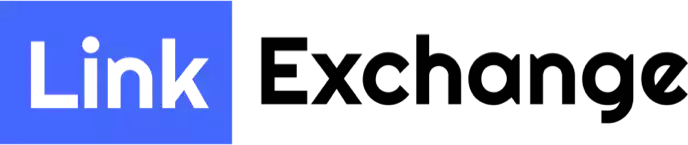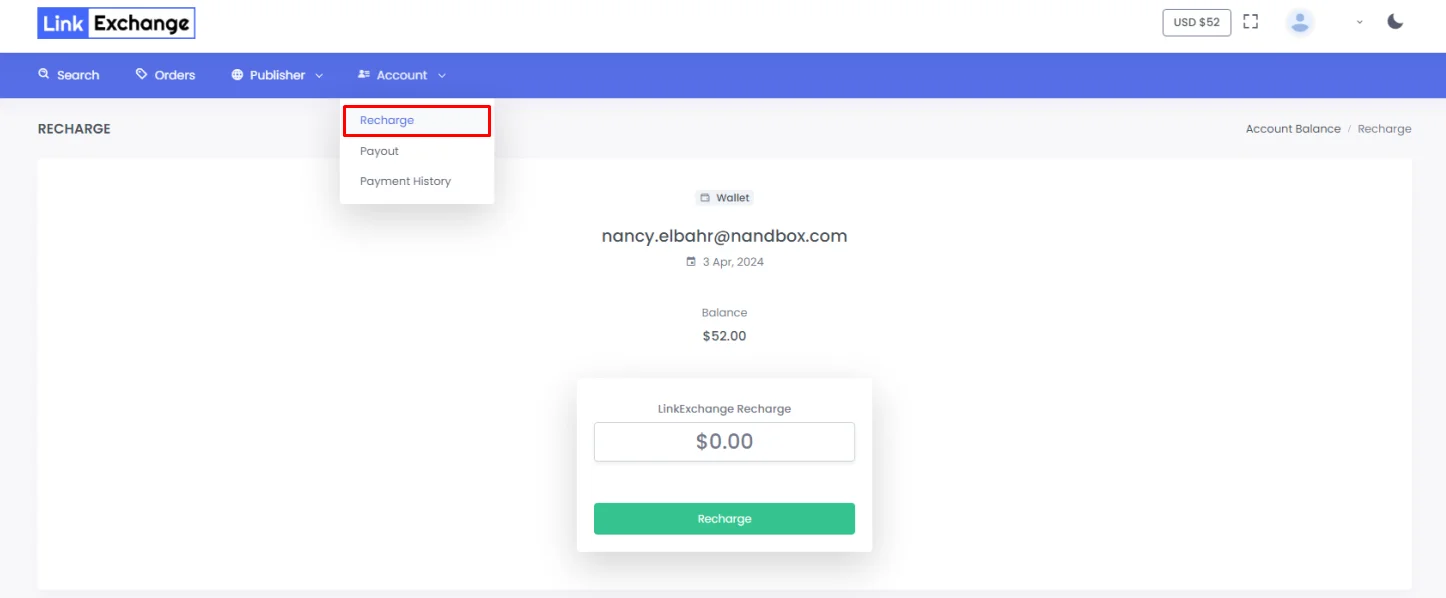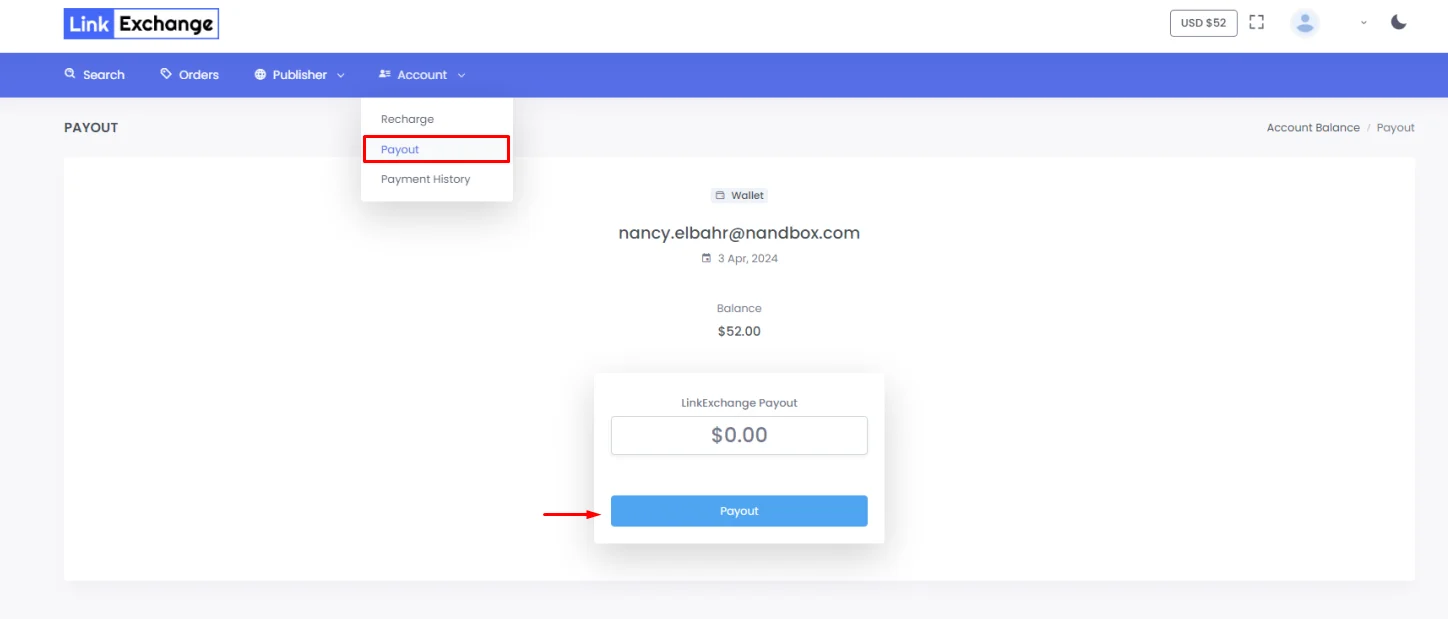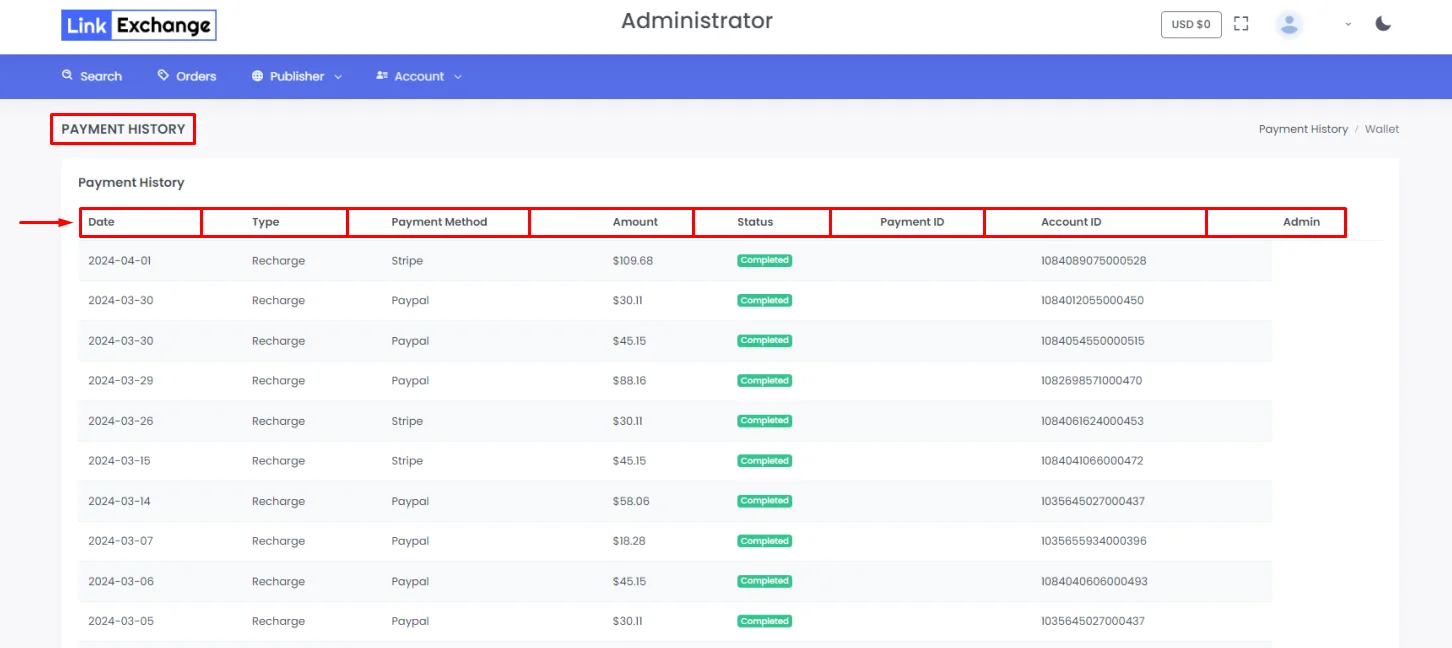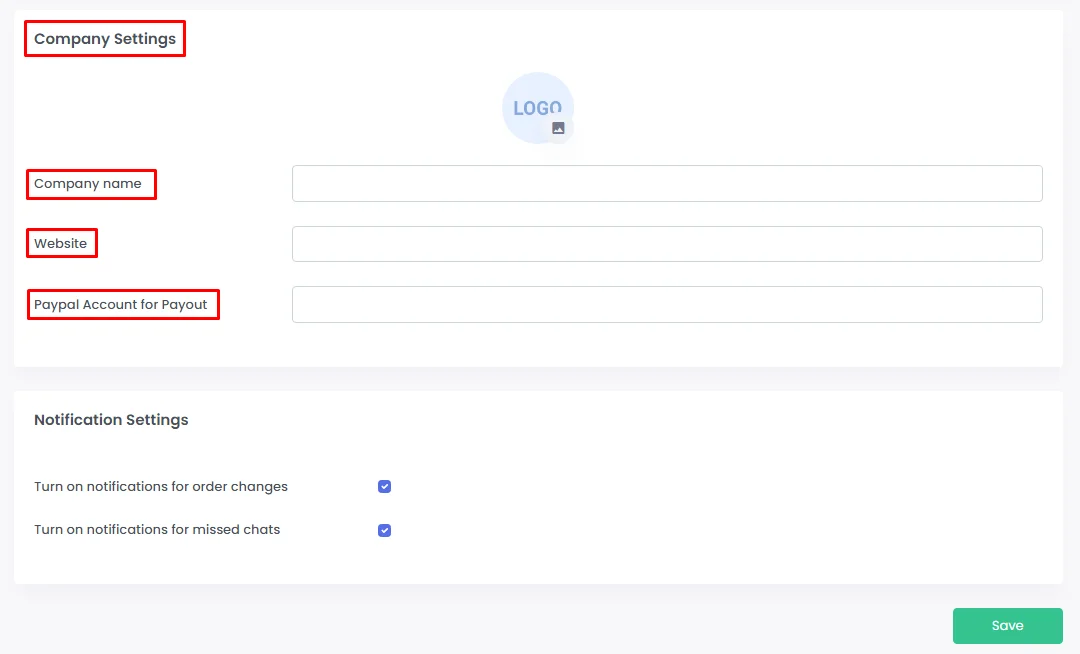Account
Recharge Section
This is where you recharge your wallet.
Payout Section
This is where you take the money to your third-party account (PayPal) (a minimum of $200), and then you click ‘Payout’. A PayPal account must be created in your profile section.
Please note that it could take 48–72 hours for the money to be transferred to your account.
Payment History Section
This is the history section of all the payments you made:
1.) Date: The date of payment.
2.) Type: Type of payment [recharge or payout].
3.) Payment method: PayPal or Stripe.
4.) Amount: Amount of money.
5.) Status: Whether the payment is completed, in progress, or not.
6.) Payment ID: Your payment number
7.) Account ID: Your account number.
8.) Admin: The admin’s name.
Profile Section
Beside your name in the right corner of the page, you can edit your profile. Click ‘Edit profile’ and start writing down all your information.
In the company settings:
- Add your company name
- Add your website
- Add your PayPal account in order to transfer money from your wallet to your PayPal account through Payout.