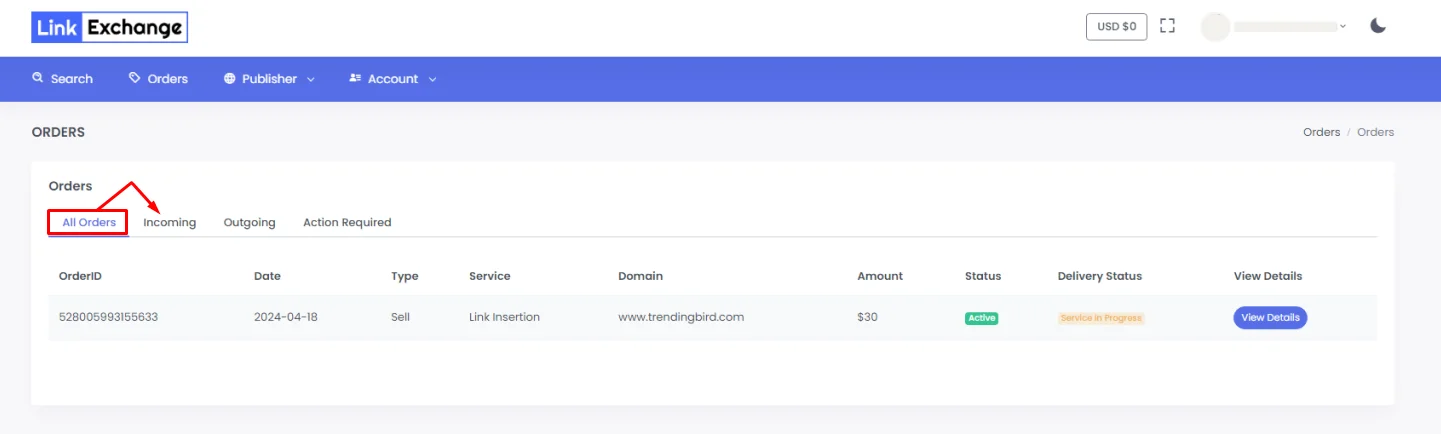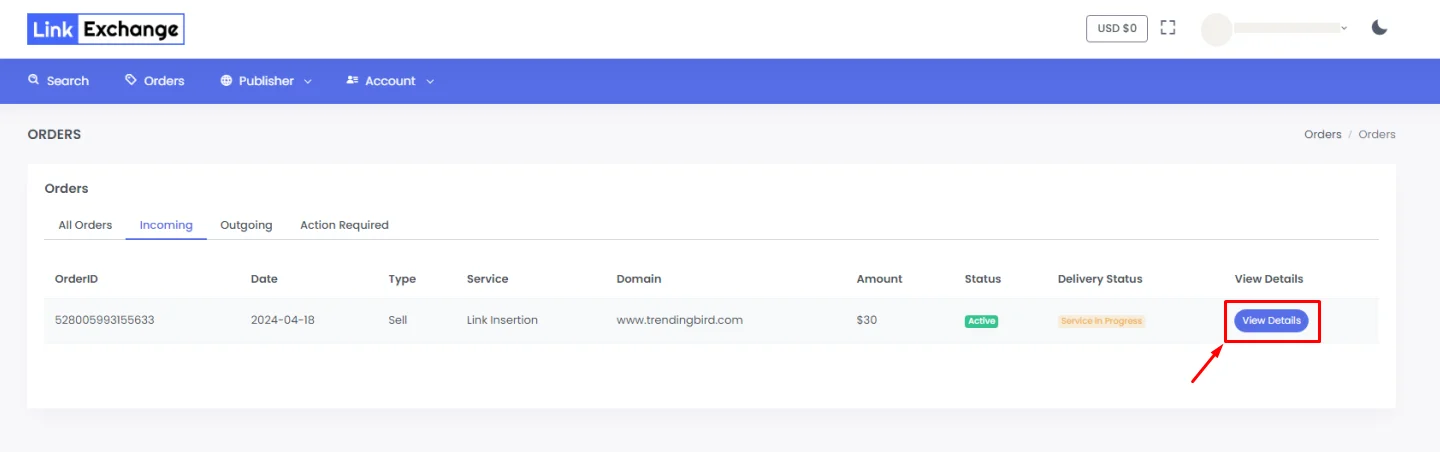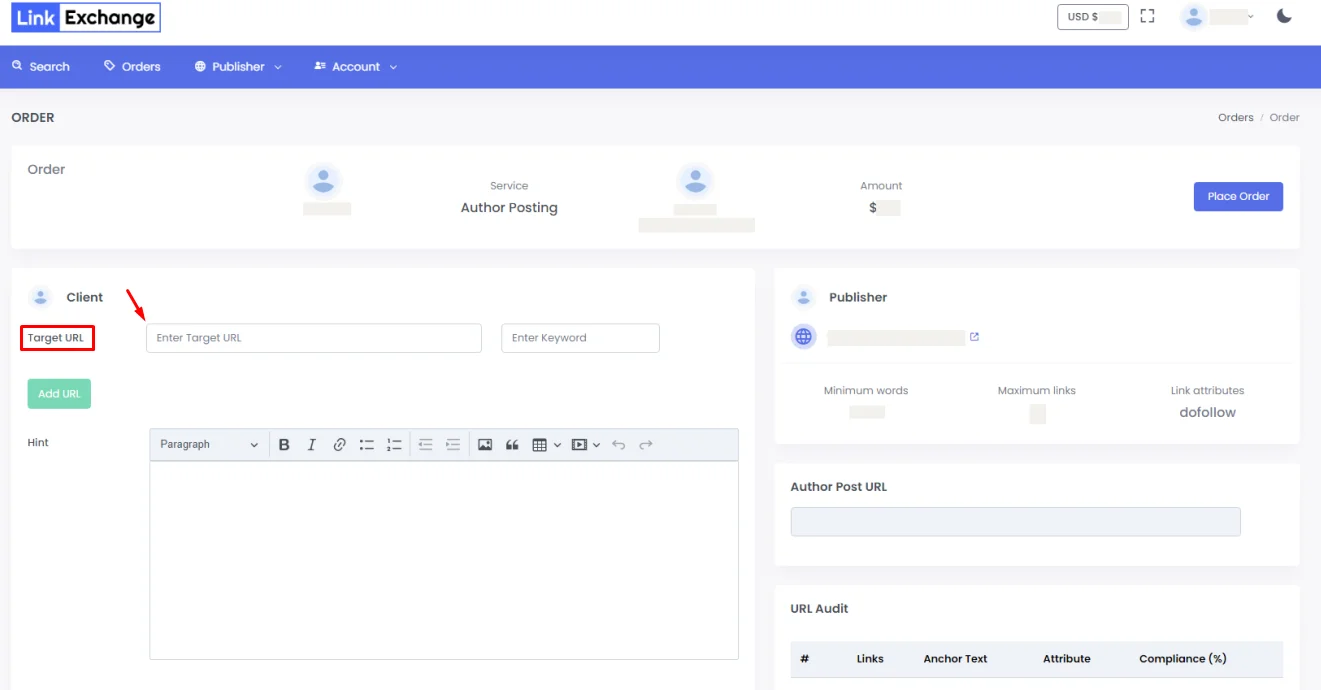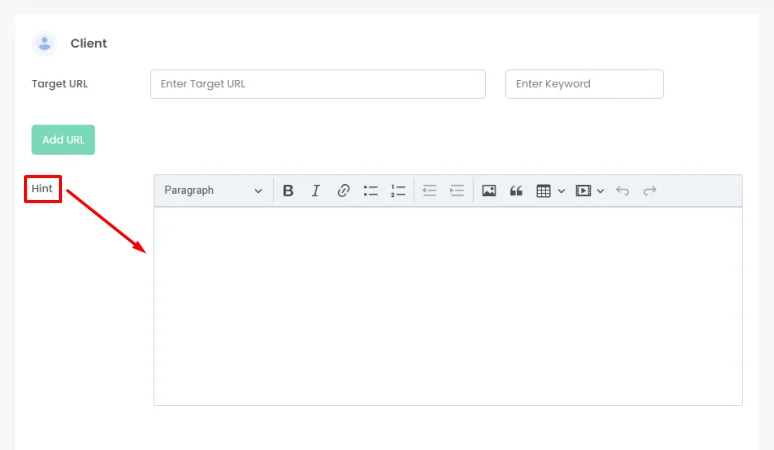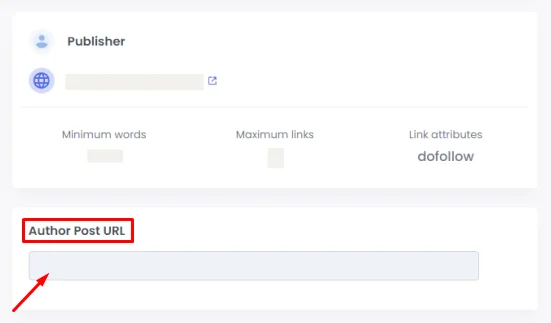Author post
Have you ever read a guest post? Yes, we do that and more. Now that we offer author posting services, all you have to do is pay for good content, and other businesses will take it from there. Getting you the best content and taking care of all the marketing hassles!
Our brand-new author posting services put us at the top of the market. We put you in touch with businesses and websites that have a lot of domain authority and a good reputation with Google. These sites can help you write creative, relevant, and interesting content for your platform. You can also share your work using their effective methods.
By increasing your credibility and authority in your field, getting readers to email us, and posting content on social media sites, our author posting services will help you get more new possible customers.
You can get in touch with us at any time if you have questions or want to talk about how we can help you reach your content marketing and SEO goals through quality author posting. Through this tried-and-true service, we can’t wait to help you share your knowledge, make new contacts, and grow your business!
Please follow these steps in order to know how to use our platform and place an order
Buyer’s Perspective: Placing an Order
- First, go to our platform.
- Then sign up with your email or you can sign up via Google:
Enter the required information: name, email, Password and country, then click ‘Sign Up’.
- After logging in, click ‘Select Service’ and choose ‘Author Posting’, then click ‘Search’.
- A screen will pop up with all the domains. Click ‘View Details’ to access the domain.
- Click ‘Buy’.
- Click ‘Place Order’, then fill in your order request (Target URL and Anchor text).Target URL: The target page you want to lead to.
Anchor Text: The text you want to insert the link on. Revise the information you entered, then click ‘Submit’.
Publisher’s Perspective: Domain Owner
1.) The buyer’s submitted order will now go to you (the publisher) for viewing. When you sign in on the platform, click ‘Orders’ then ‘Incoming’.
2.) And click ‘View Details’ to view the buyer’s requested order.
3.) You will find in the ‘Text URL’ section all the links that the buyer wants to add to the article.
4.) The ‘Hint’ section is where the buyer adds extra requirements.
5.) When the link goes live, paste it in ‘Author Post URL’ and click ‘Verify’.
6.) Then click ‘Submit’. Your side has now notified the buyer of the order’s acceptance and submission via a confirmation email. The order has now been returned to the buyer to review and see what you did regarding his requirements.
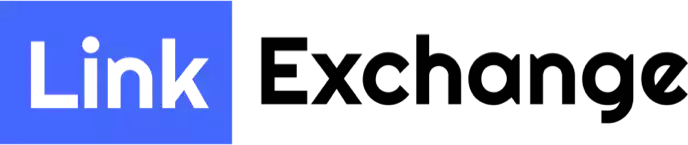

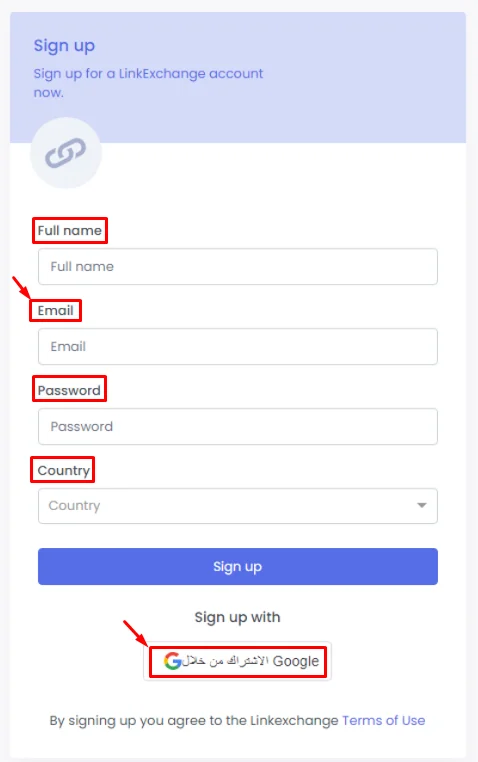
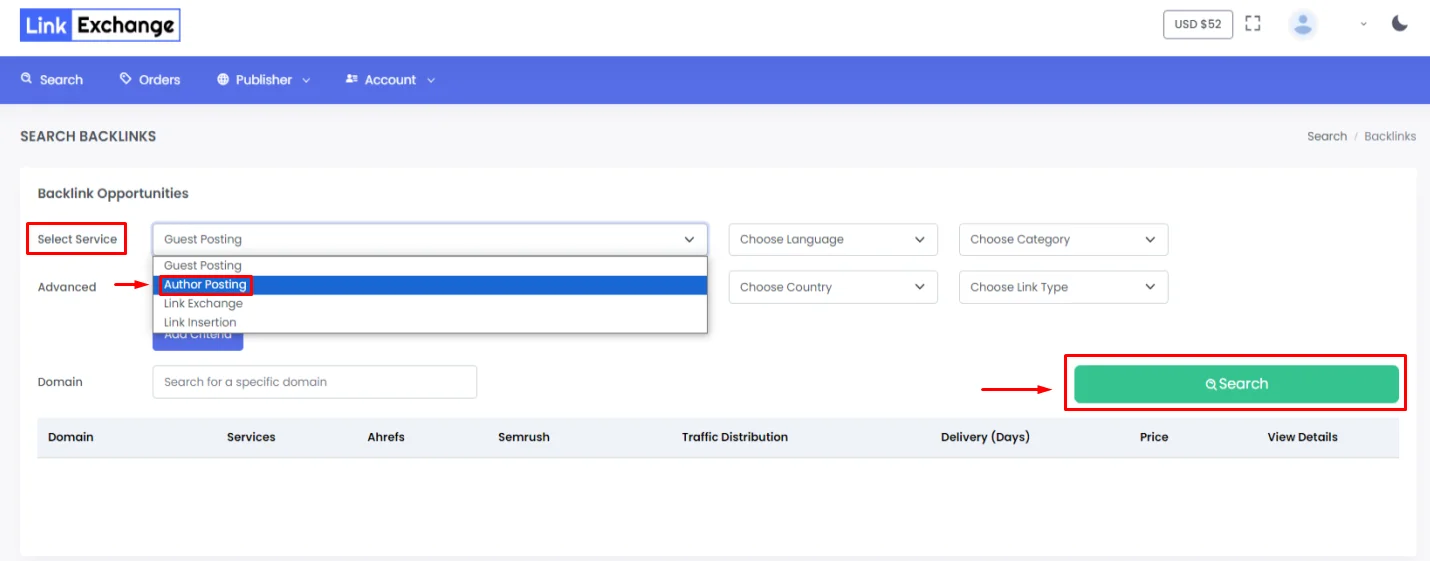
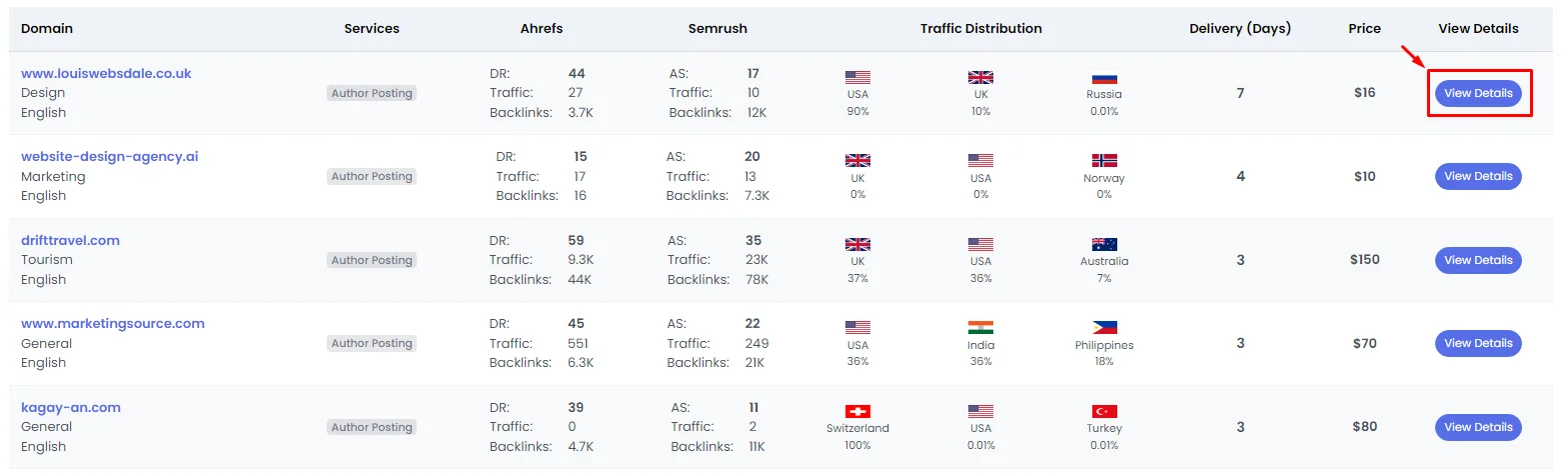
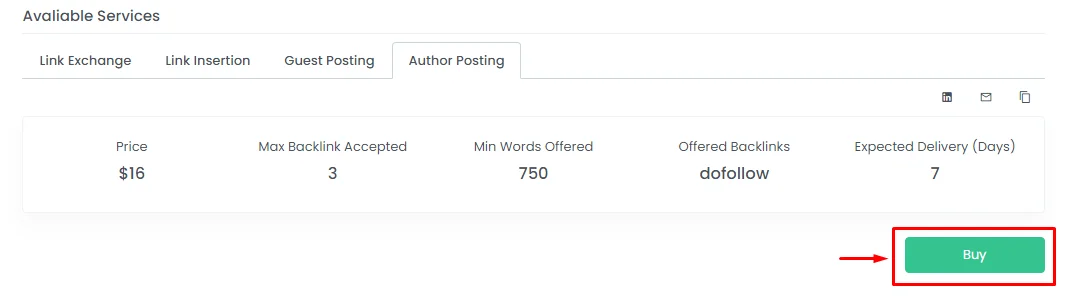
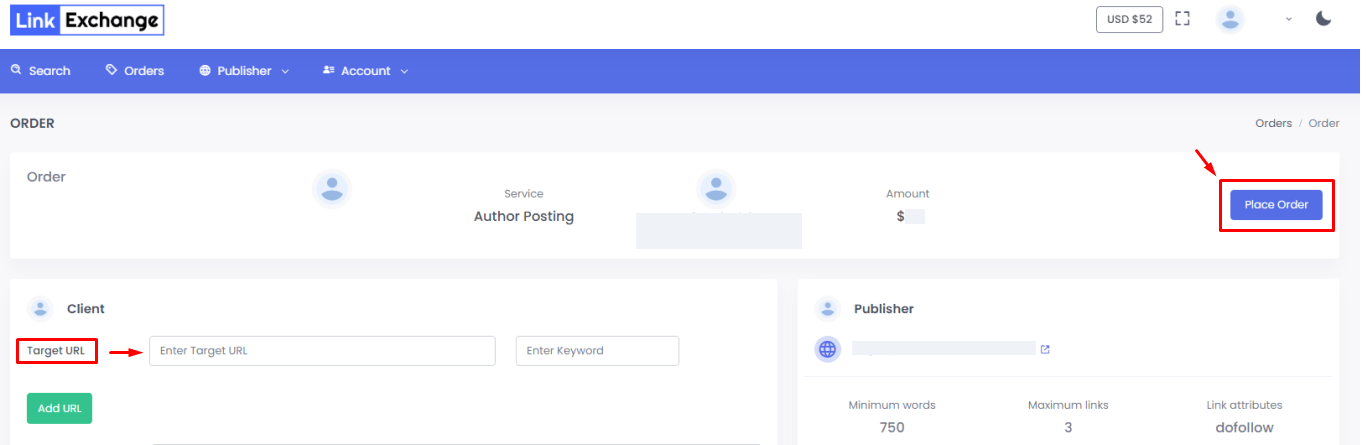 Revise the information you entered, then click ‘Submit’.
Revise the information you entered, then click ‘Submit’.