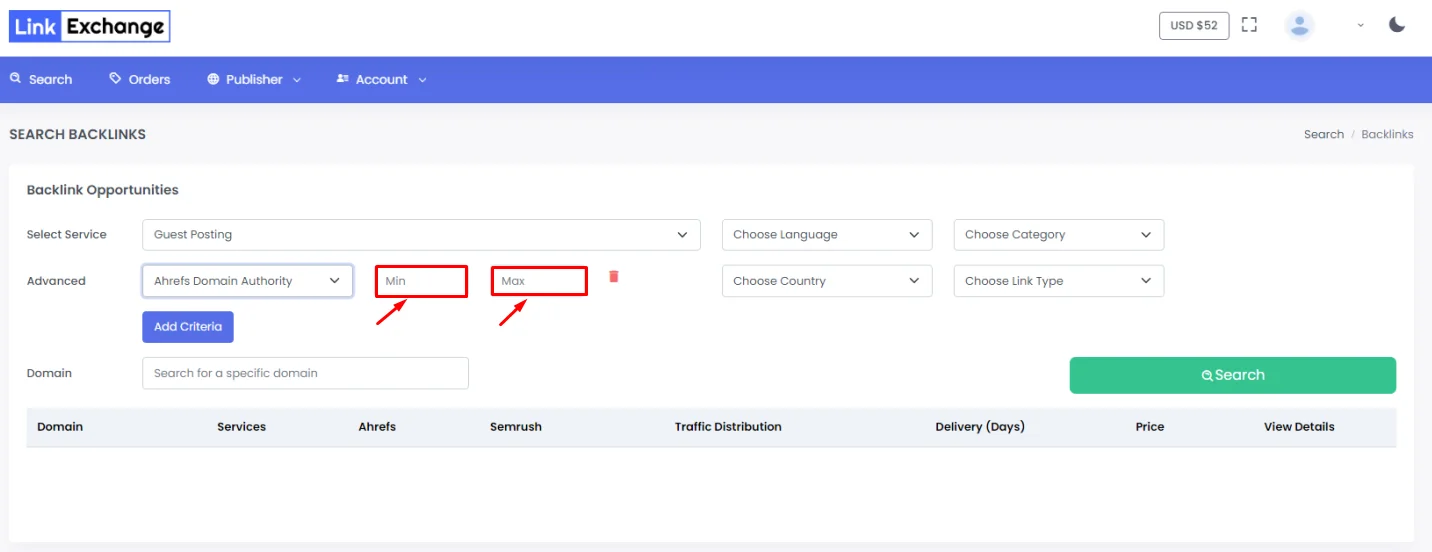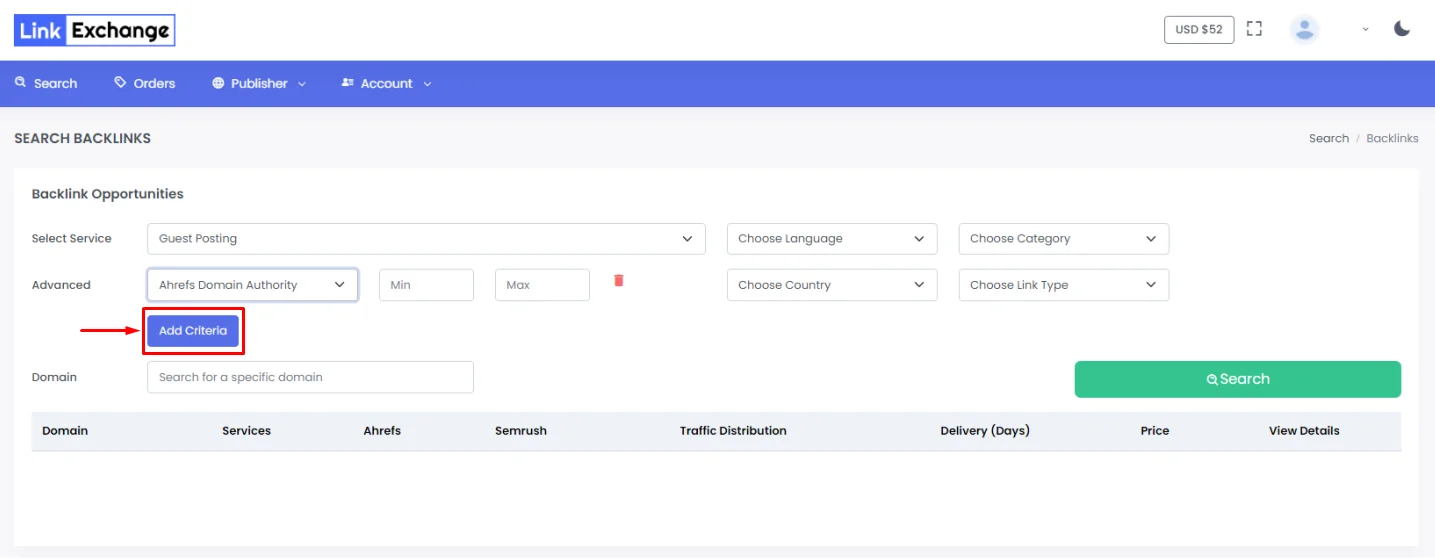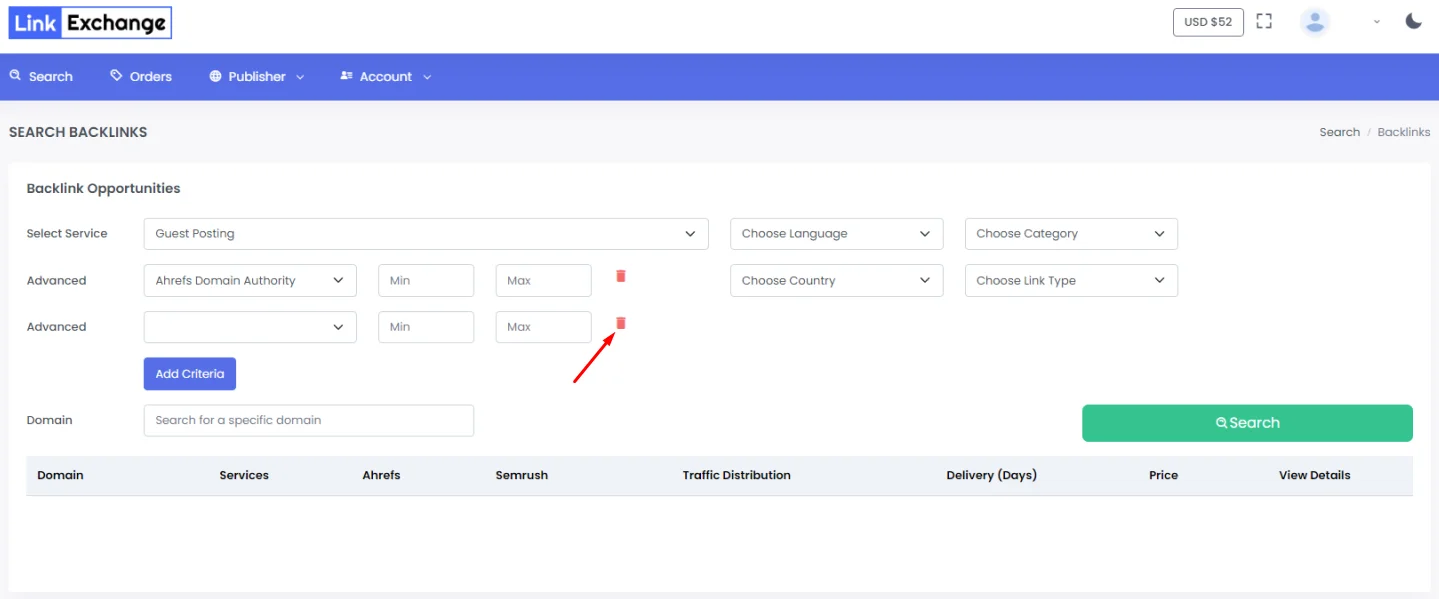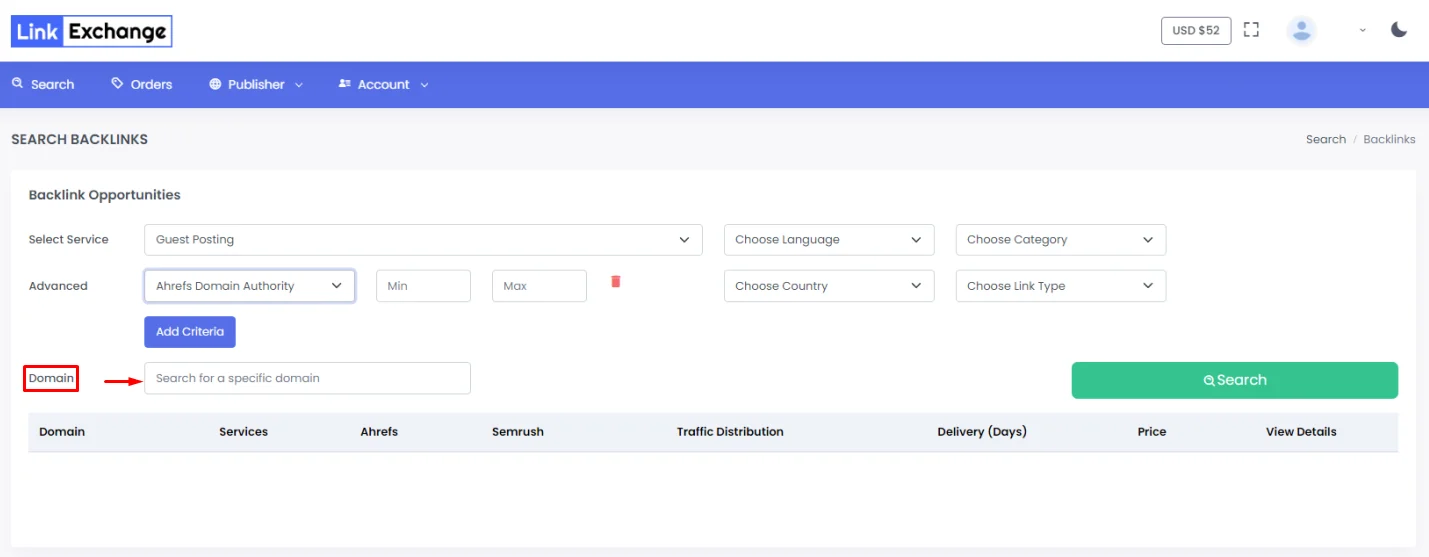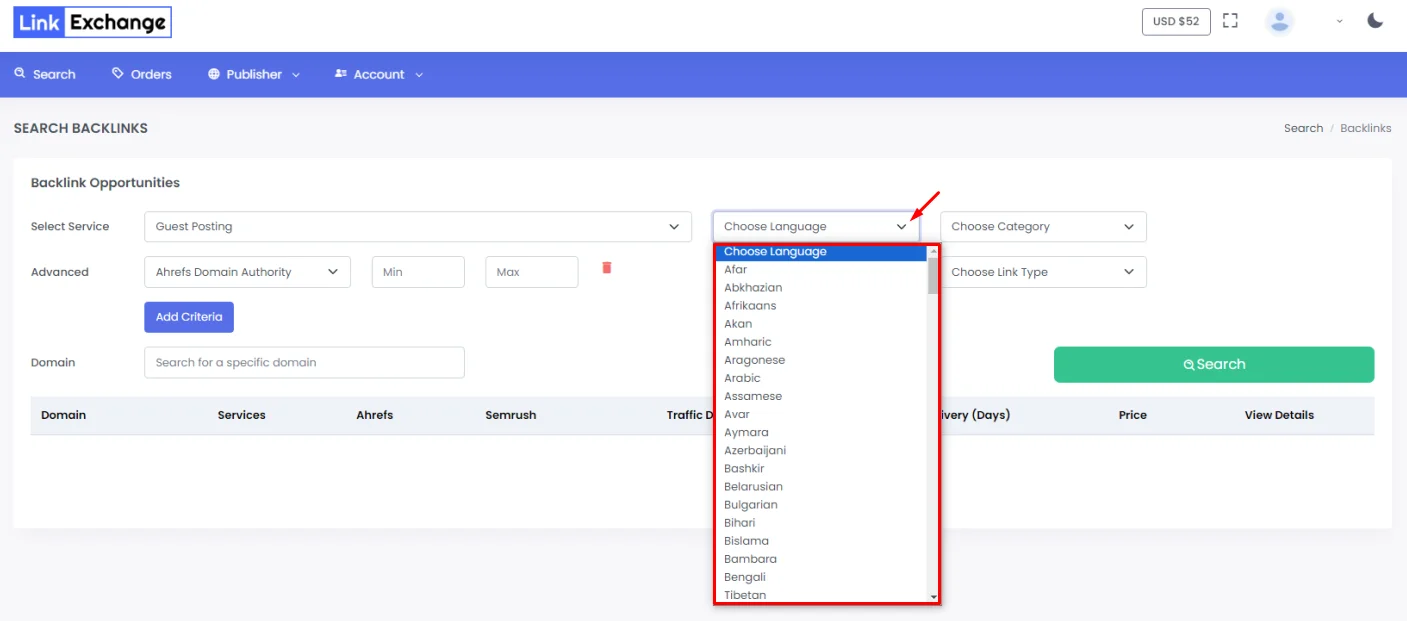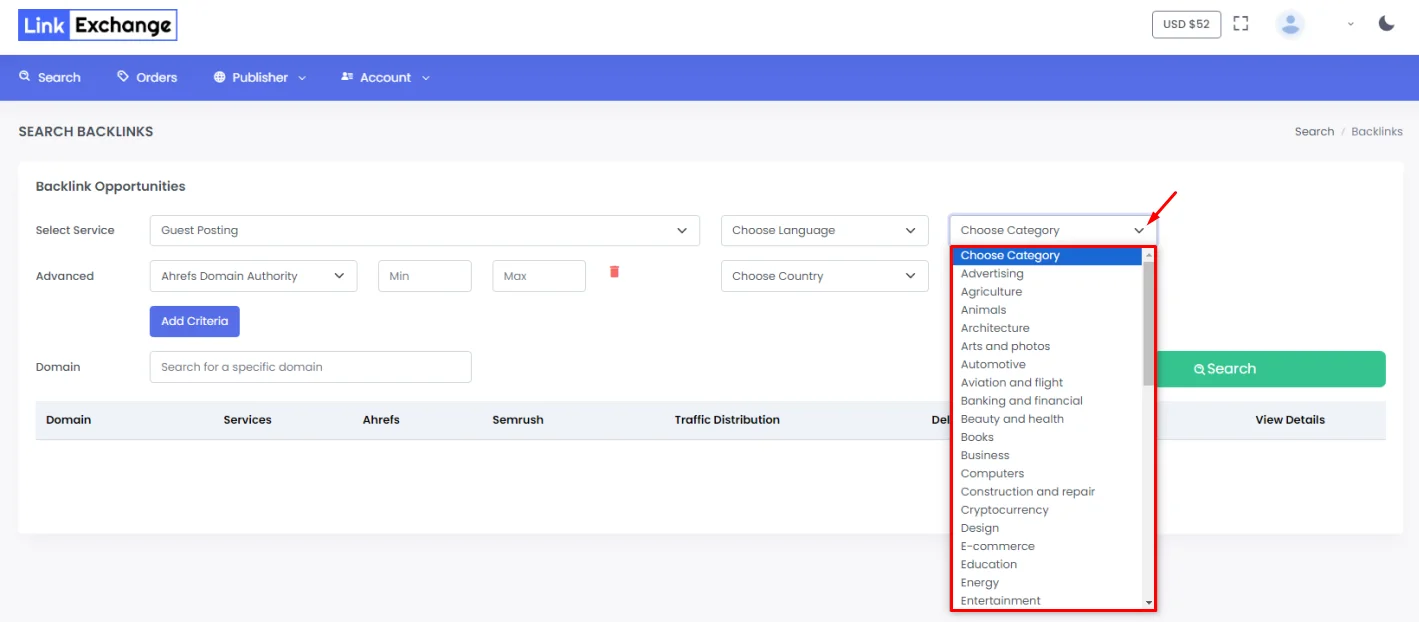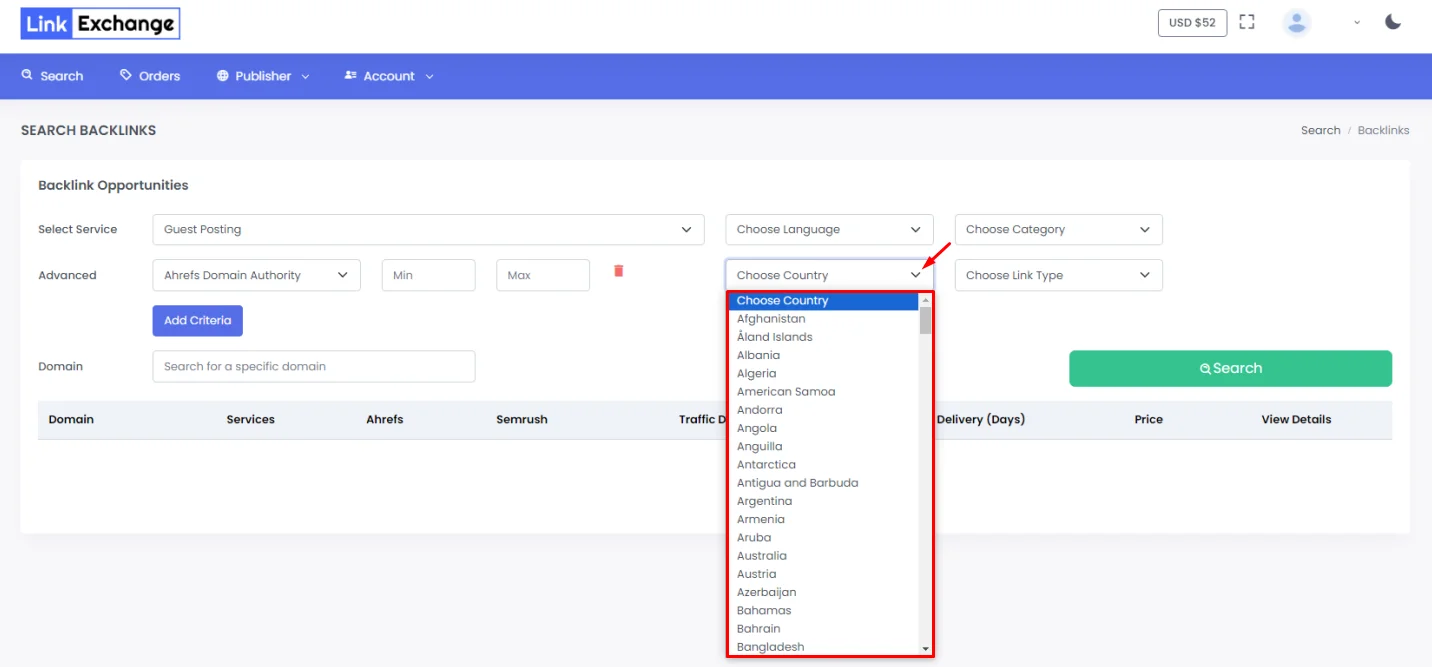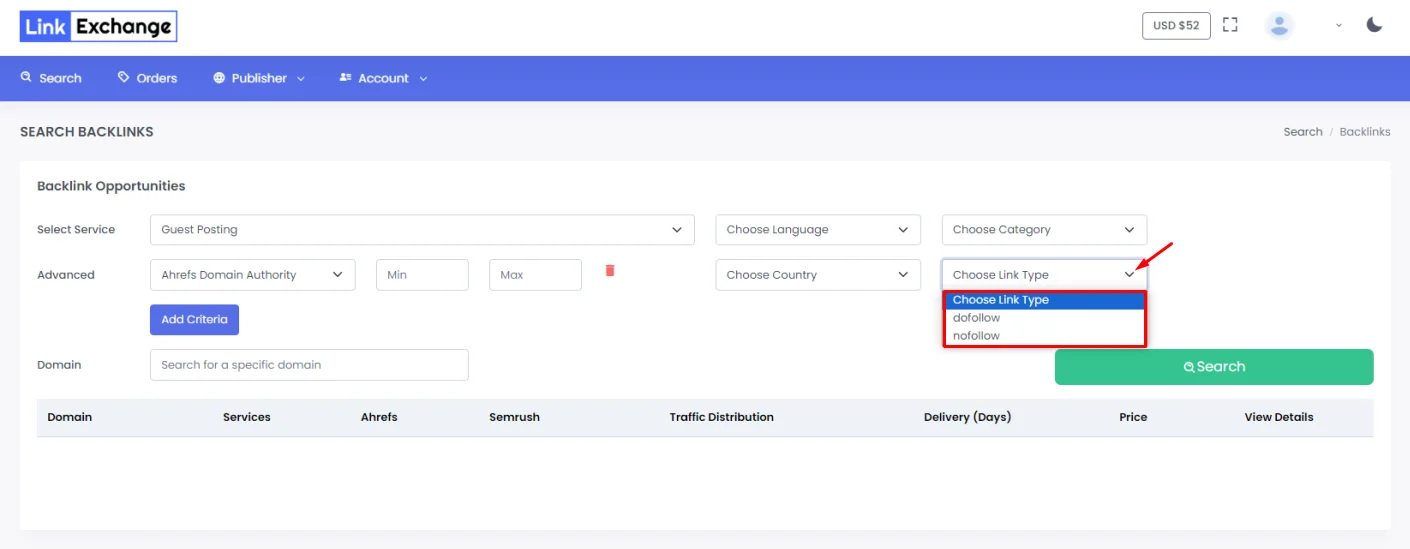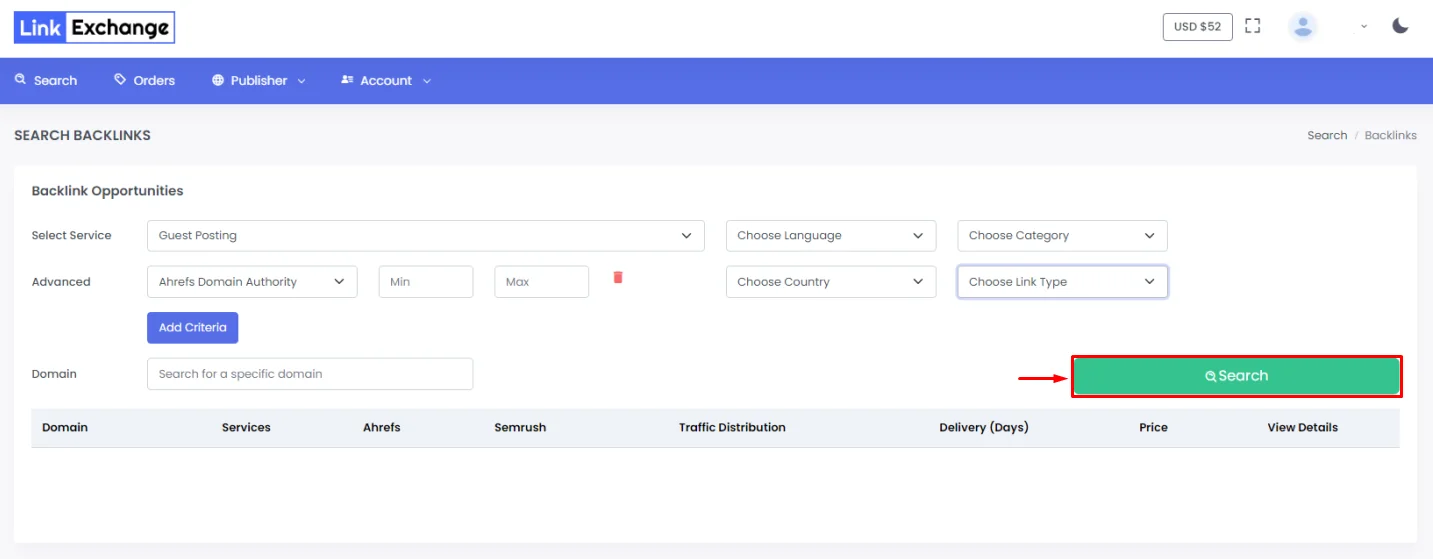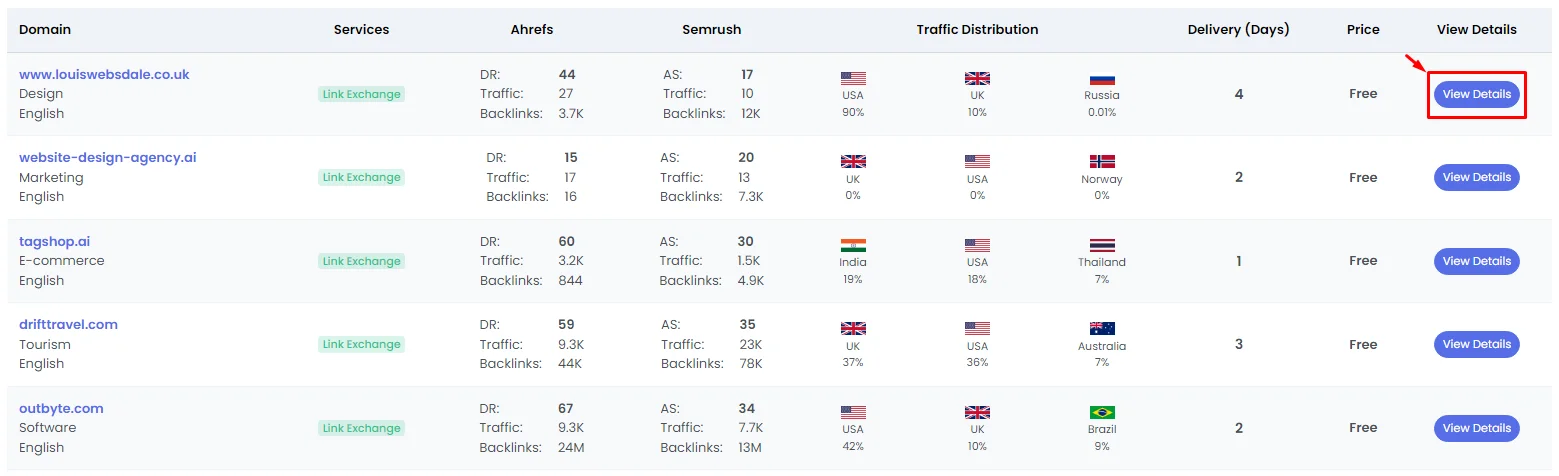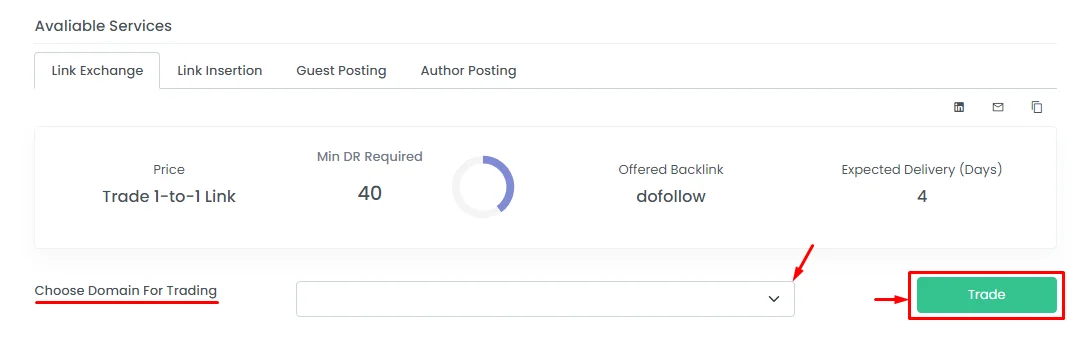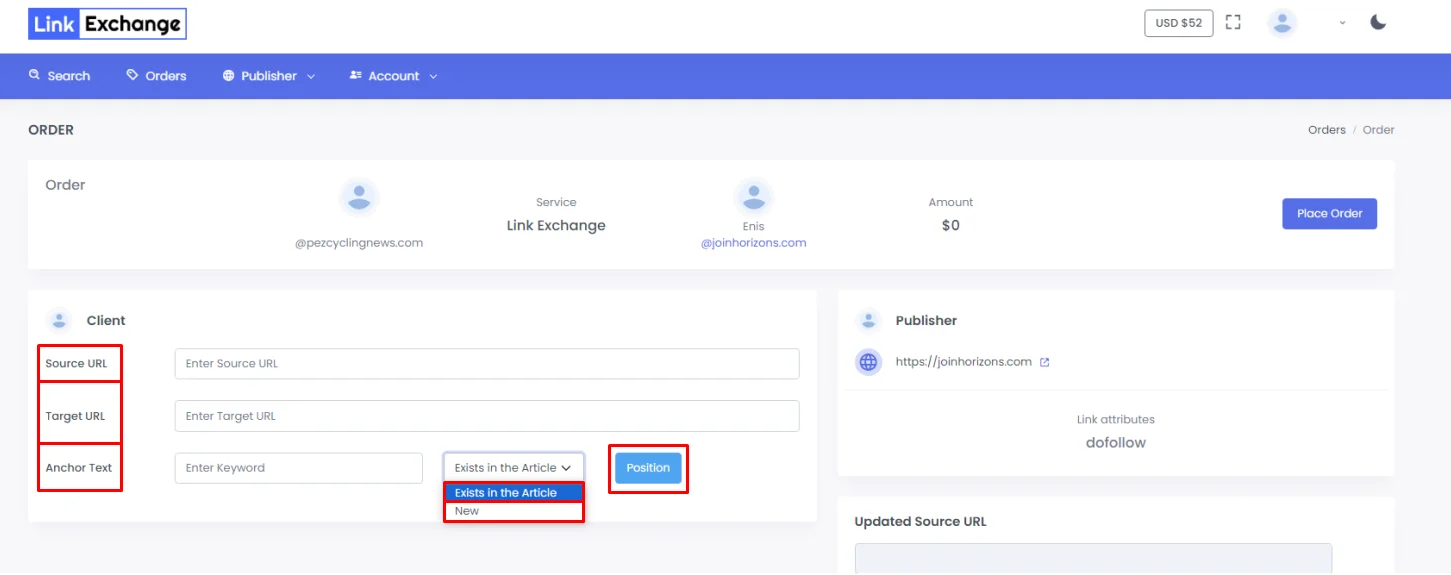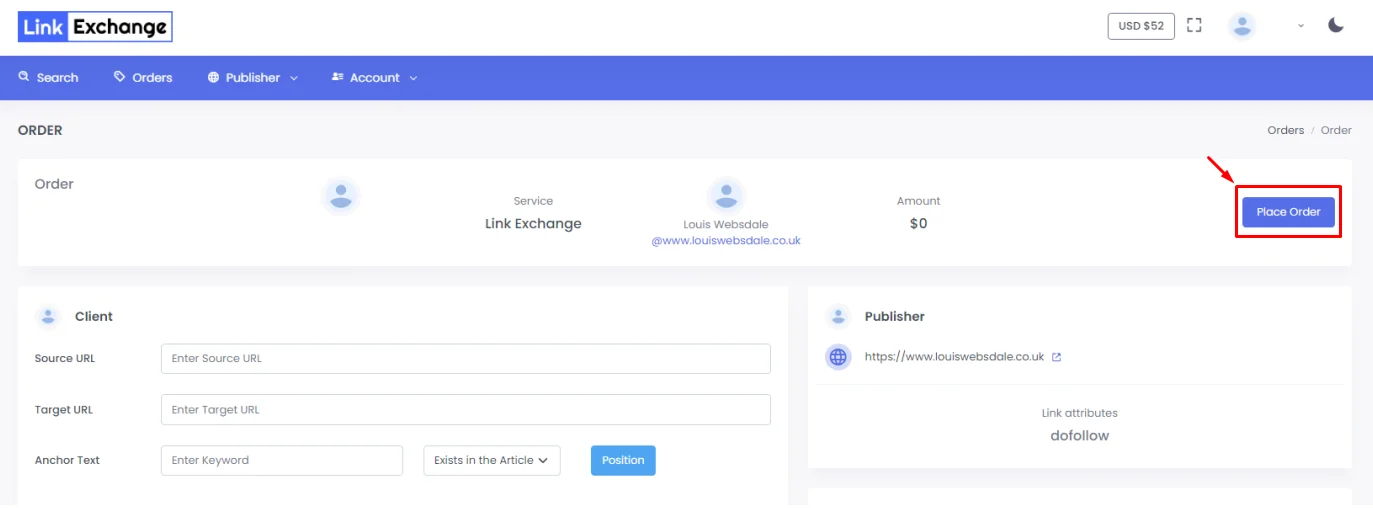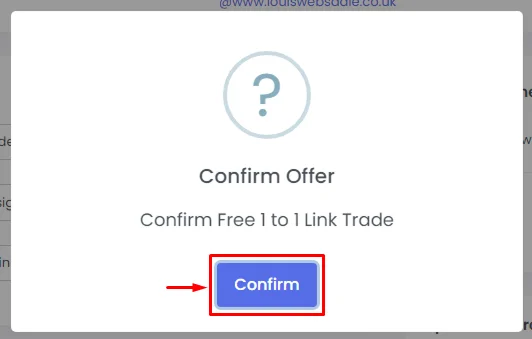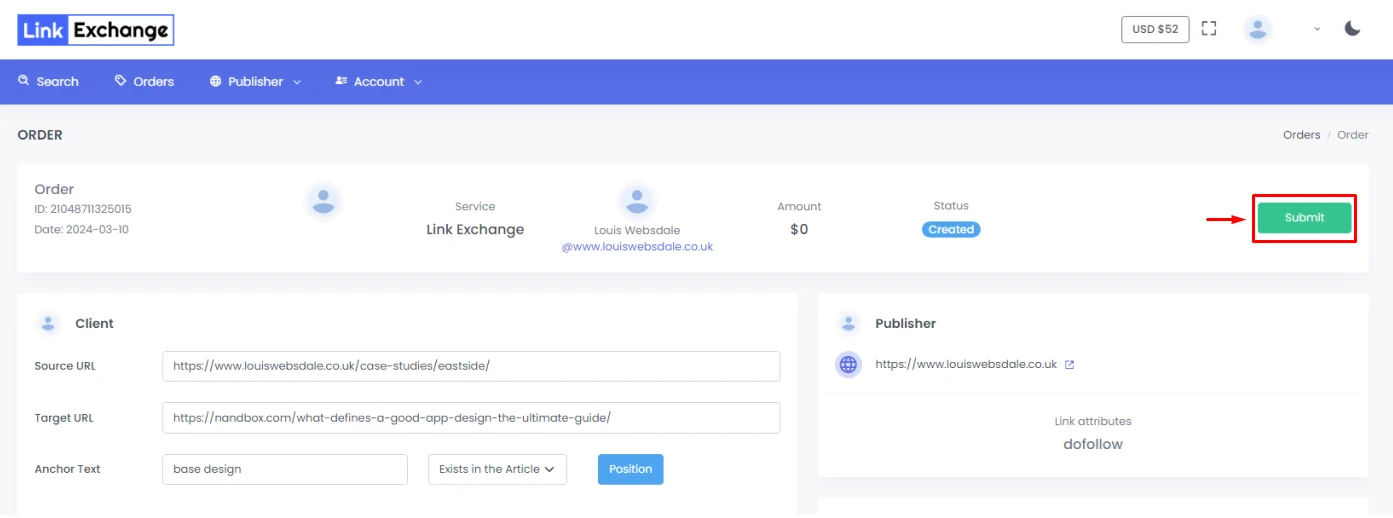Navigation
After explaining the four services we provide, we will go into further depth about the steps involved in this guide and show you how to make the most of our link exchange platform.
Search
- After you log in to our platform, you will land on the search page. When selecting between link exchange and link insertion services, the advanced section will prompt you:
- In the ‘Advanced‘ section, you can choose:
- Ahrefs domain authority: Domain authority is a search engine ranking number that shows how good and trustworthy a website is and how well it can rank in search engines.
- Ahrefs traffic: Website traffic is a measure of how many people visit a website.
- Ahrefs backlinks: A backlink is a link on one site that leads to another site.
- Ahrefs reference domain: A referring domain is a website from outside your own that provides a link to your site.
- Ahrefs keywords: A particular word or phrase that describes the content of a page. It’s a shortcut that sums up an entire page.
- Semrush authority score: Used for measuring a domain’s or webpage’s overall quality and SEO performance.
- Semrush traffic: Website traffic is a measure of how many people visit a website.
- Semrush backlink: A backlink is a link on one site that leads to another site.
- Minimum words: The minimum number of words you want in the article.
- Maximum links: The maximum number of links you want to be linked to your article.
- Delivery time (days): e.g., 2-3 days more or less, according to your preference.
 Differences between Ahrefs and Semrush
Differences between Ahrefs and Semrush
Both Ahrefs and Semrush are top SEO and digital marketing tools with distinct strengths. Ahrefs is perfect for SEO experts focusing on link building and site health due to its superior backlink research and site audit capabilities. Semrush’s keyword research, competitor analysis, content marketing, and PPC insights make it a versatile digital marketing tool.
2.) You can choose the minimum and maximum number of domain authority, traffic, backlinks, etc.
3.) You can add criteria according to your preference for Ahrefs, Semrush Backlink Authorities or traffic.
And if you want to delete a selected criteria, click the red trash icon.
4.) In the domain section, you can search for the name of the domain that you want, and you will find all the information requested below.
5.) You can choose your preferred language.
6.) You can choose your preferred category: education, technology, medicine, etc.
7.) You can choose the country.
8.) You can choose the type of link that you prefer
- Do follow: dofollow links help SEO directly by sharing link juice.
- No follow: nofollow links only provide indirect SEO value.
9.) Then, click ‘Search’.
10.) A screen will pop up with all the domains. Click ‘View Details’ of the domain you want to exchange links with.
11.) Choose the domain name you’ve already put on the trade list, then click ‘Trade’ to start the link exchange process.
12.) Then fill in your request: add your ‘Source URL’, ‘Target URL’ and ‘Anchor Text’.
Source URL: The page of the blog that you want to insert a link on.
Target URL: The target page you want to lead to.
Anchor Text: The text you want to insert the link on.
Exists in the Article: This means that the anchor you chose already exists in the article.
New: This means that you will provide a text edit and your anchor text will be included.
Position: This is a screenshot of the place where you want to insert your link.
13.) And click ‘Place Order’.
14.) Then, click ‘Confirm’.
15.) Once confirmed, click ‘Submit’. Now your order has been placed successfully!
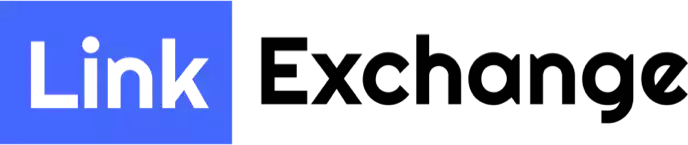

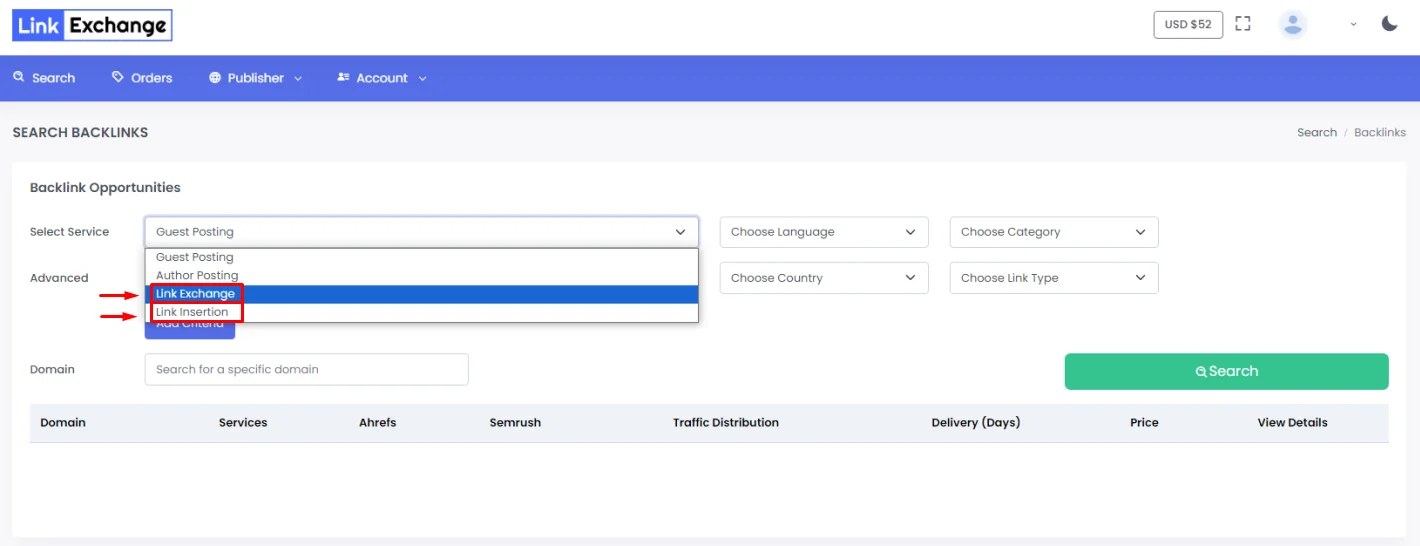
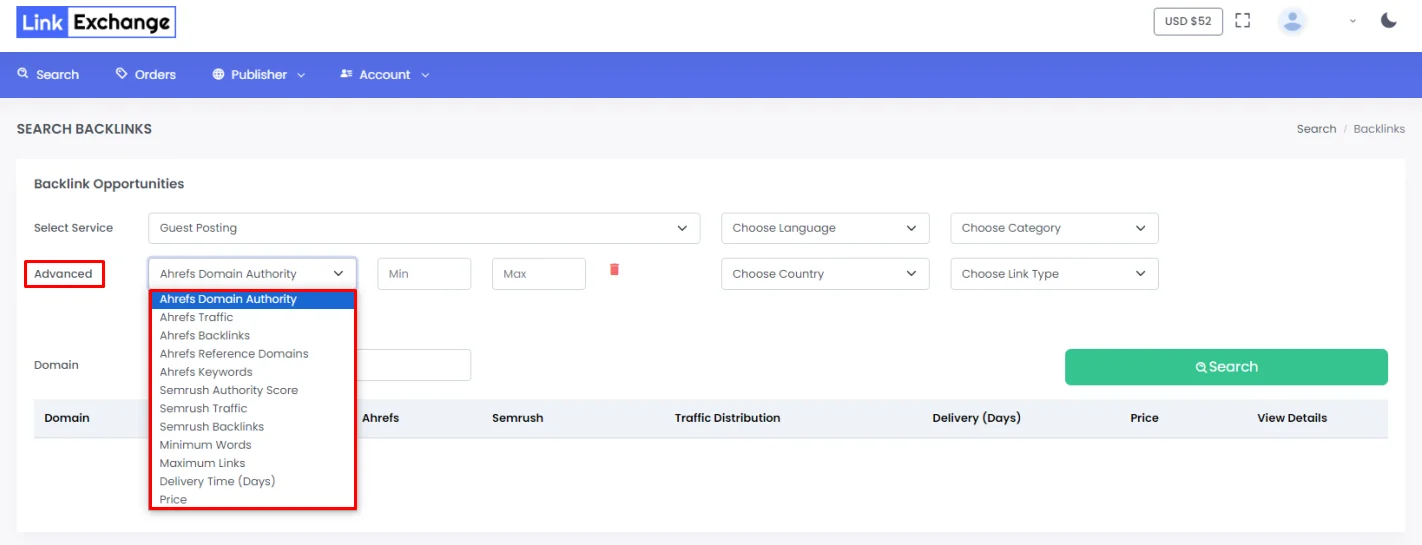 Differences between Ahrefs and Semrush
Differences between Ahrefs and Semrush