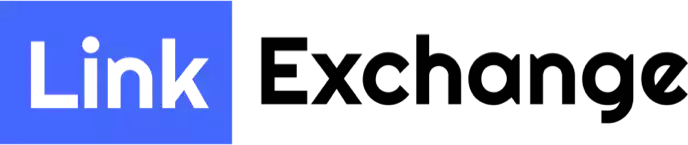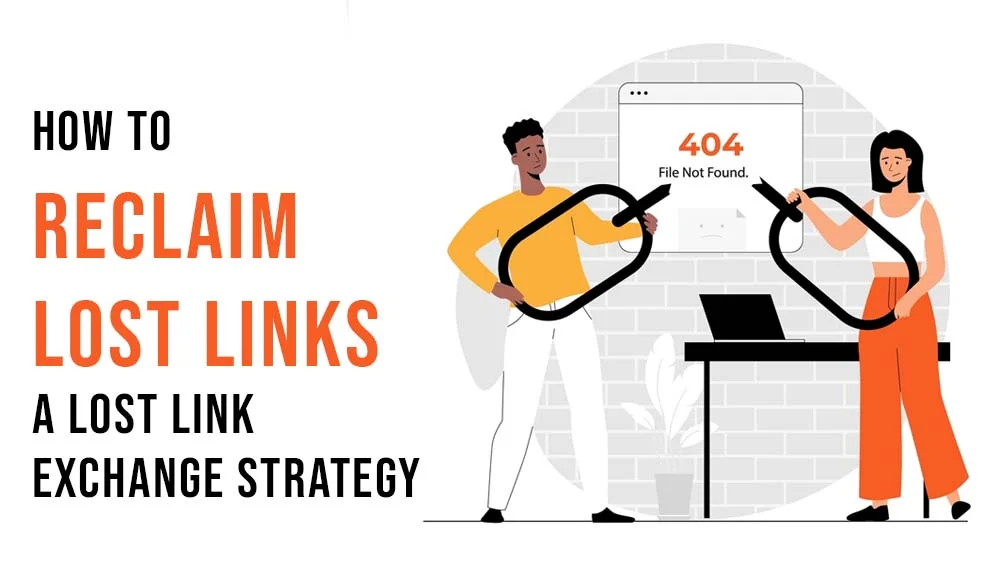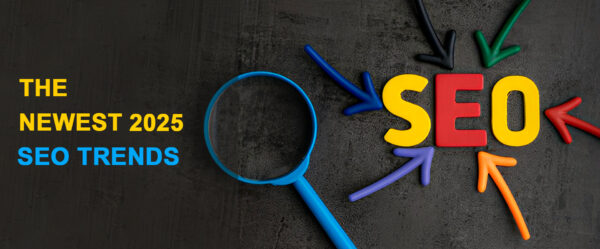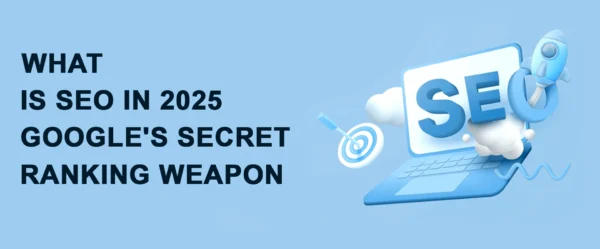Reclaiming lost links. Such an interesting sentence that people tend to ignore. Ones who should actually give it a chance. This article will help show you a new aspect of link exchange strategies that will broaden your knowledge horizons. Especially regarding the lost link crisis that businesses tend to neglect. It’s possible that broken links are to blame for the drop in search rankings your website has experienced recently. It is possible for lost links to have a detrimental influence on the search engine optimization of your website. Furthermore, there is a strategy that you can use in reclaiming lost links. Additionally, boost your search rankings. In this comprehensive guide, we will take you through a method that has been shown to be effective in reclaiming lost links and increasing the exposure of your website.
Understand the Importance of Lost Links
Your website’s search engine optimization (SEO) and overall exposure can suffer significantly as a result of broken links. It is possible for you to suffer a loss of valuable backlinks if a website that had previously connected to yours decides to remove or alter the link. Backlinks are extremely important for a website’s search engine rankings since they show other websites and search engines how they can trust your website. Once you have full knowledge of the significance of lost links, you will be able to take the actions required to retrieve them and enhance the search rankings of your website.
Link Reclamation vs. Claim Unlinked Mentions: The Difference Between Them
While broken links and unlinked mentions share some similarities, they are not the same thing. Claiming mentions with no links is the process of producing new backlinks from online mentions, citations, photos, or other references to your brand or company that don’t link back to your site. This can be done by searching for online references to your brand or company and clicking on the “Claim” button. The process of detecting, correcting, and replacing web content where your brand or organization has been incorrectly linked is referred to as link reclamation. Lost or broken links, commonly known as “dead links,” typically occur when a website eliminates pages or when URLs change during a site makeover or rebranding.
This is due to the fact that “dead links” refer to hyperlinks that are now inactive. To put it in even more basic terms, unlinked mentions are references to your brand or company that can be found on the internet but do not contain a link to your website. They offer the possibility of staking claim to new links. Links that were formerly active but have since become inactive (that is, broken) are referred to as broken links. These connections have to be tracked down and restored. That is why, in this guide, we will concentrate on regaining lost links or fixing broken ones.
Identifying Broken Internal Links: The Step Before the Lost Link Strategy
The process of fixing broken internal links is the first step in the process of link reclamation and is an essential step toward improving the usability of your website. You have the choice of using commercial tools such as Ahrefs Site Explorer and DeepCrawl in order to detect broken links on your own website, or you can make use of free tools such as Google Analytics and Screaming Frog’s SEO Spider. Both of these options are available to you. With the free version of the SEO Spider, you can crawl up to 500 URLs; if you have a more significant website to crawl, you will need to pay to upgrade.
Restoring Internal Links: Steps To Fix Broken Links
Next step: fix any broken links! Visit every page on your website that contains broken links, and either update or replace the URLs on those pages. It is important to keep in mind that you may be required to completely remove a link if you discover an outdated link that cannot be restored or if you discover a link that was neglected during the redesign of your website.
Time For Identifying A Lost Link!
Finding a lost external backlink may sound complicated. However, it is really not that hard to do. But hey! That’s why I’m here, so allow me to walk you through it all. Finding lost or broken backlinks is the next step you should take after you have finished cleaning up the broken links on your own website. It may be more difficult to regain lost backlinks than it is to mend internal connections since you do not have access to external links; the other site’s owner decides whether or not you can reclaim lost backlinks. Fixing internal links is easier. You can use paid tools like Majestic or the Ahrefs Site Explorer in addition to SEO Review Tools’ free Backlink Checker to find broken backlinks pointing to your website.
Regaining Lost Backlinks from External Sources
In summary, here are some of the most necessary steps that you should follow in order to regain a lost link from an external source:
- Contact the website that linked to you: If the website that linked to you made a mistake and removed the backlink, get in touch with them and politely request that they reinstate the link. Give them access to any information or resources that they might require in order to help them through the process.
- Repair any broken links: If you lost a backlink because of a broken link on your website, repair the link as quickly as you can. You may find and repair any broken links on your website by using a program that checks for and reports on broken links.
- Create new content: If the reason you lost backlinks was because the content on your website was out of date or irrelevant, make new content that is both important and interesting. This will encourage other websites to link back to you.
- Create new backlinks: As a last step, you should give some thought to creating new backlinks to your website by means of guest articles, outreach, and various other link building tactics. It is possible that doing this will increase the overall authority and exposure of your website, increasing the likelihood that other websites will link back to you in the future.
Offer Value in Exchange for the Lost Link: Pro Tip #1
When reaching out to website owners to reclaim lost links, it’s important to offer something of value in exchange. This could be additional content, a guest blog post, or a collaboration opportunity. By providing something valuable, you increase the chances of the website owner reinstating the link. Make sure to highlight the benefits they will receive by linking back to your website, such as increased traffic or access to your audience. Remember to personalize your offer and tailor it to the specific website and its audience. Offering value in exchange for the lost link can help strengthen your relationship with the website owner and improve your chances of success in reclaiming lost links.
Monitor and Maintain Your Reclaimed Links: Pro Tip #2
Once you have successfully reclaimed lost links, it is important to monitor and maintain them to ensure they continue to benefit your website’s SEO. Regularly check the status of the links to ensure they are still active and directing traffic to your site. If you notice any broken or inactive links, reach out to the website owner and politely request that they fix or update the link. Additionally, continue to provide value to the website owner by sharing their content, promoting their brand, or collaborating on future projects. By maintaining a positive relationship with the website owner, you increase the likelihood of them keeping the link active and potentially even providing additional links in the future. Remember, link reclamation is an ongoing process, so regularly monitor and maintain your reclaimed links to maximize their impact on your search rankings.
Final Thoughts
Now that you’ve reached the end of this article, I’ll assume that you have a basic (maybe even a detailed) overview of the whole process of reclaiming lost links. Most businesses that aim for better rankings largely ignore broken links. They tend to focus more on SEO strategies that have proof that they work effectively. For that reason, and because people are not giving lost links the attention they deserve, we created this quick guide for you. Now that you’ve read it all, let’s talk business! Want your website to achieve better rankings on Google? We’ve got the perfect link swap solution! Our platform will help connect you with different networks, domains, and platforms. Additionally, we will help you build a strong collection of links that will boost your website in search engines and increase your online presence immediately and without cost!