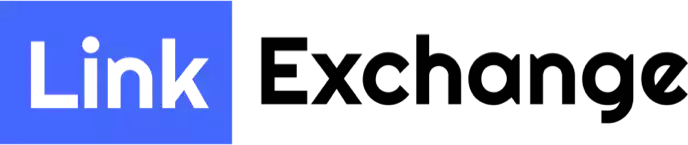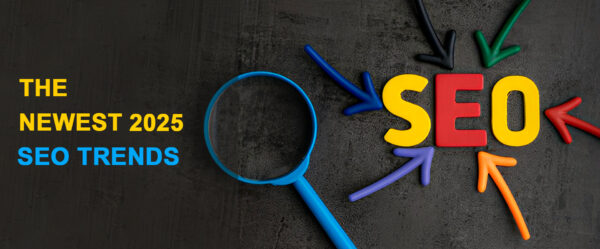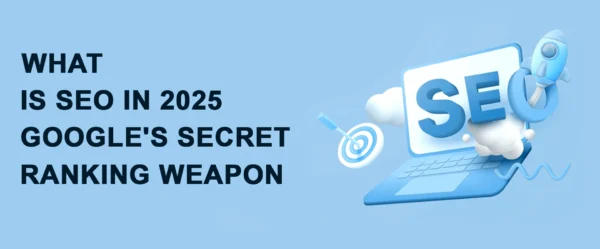The SEO world is full of terms and techniques. So it is no surprise that we are unaware of many of them. Let me tell you that what we know about the SEO landscape is way less than what we don’t know. Since the emergence of the world wide web, people have been rushing to find ways to help them get recognition in this never-ending world. However, some of these ways and techniques can become serious problems later on. One of these techniques is redirecting. Redirects can cause a problem called redirect loops, which can seriously harm your SEO. Learn more about redirect loops and how to avoid them completely.
What are Redirects?
Redirecting is the process of forwarding users to a different URL than the one they entered. SEO experts implement redirects in the form of a line of code that facilitates the transfer of users from the URL they requested to the one mentioned in the code. The deployment of redirects comes to solve the issue of one webpage that is permanently closed or temporarily down. For instance, one webpage on your website is currently unavailable for any reason. All you have to do is create a redirect for this broken webpage to another with a different URL but the same information that the user might be seeking. Redirects help search engines identify and redirect them to the proper webpage instead of the broken or unoptimized one. So, just like exchanging links and creating content, it contributes significantly to the process of optimizing and enhancing SEO.
Redirect Loops: What, Why and When
In spite of being a solution to some problems, sometimes redirects can be the problem themselves. Sometimes, upon deploying redirects from one webpage to another, the redirecting process falls into some sort of loop. This creates redirect loops or chains that the user gets stuck in forever. Redirect chains or redirects, occur when a user clicks on one webpage. Which in this case is faulty and redirects a user to another. However, instead of getting redirected to the proper webpage that acts as a substitute for the faulty one, the user gets redirected again to it. This acts as a sort of infinite loop that users get stuck in and never get anywhere. This situation certainly frustrates users and increases the bounce rate. Thus reducing the quality of the user experience and lessening the chances of getting proper traffic to your website.
Types of Redirect Loops and How to Get Rid of Each
Meta Refresh Redirects
When a website utilizes the HTML meta refresh element to automatically redirect readers to another page. This is a form of redirect loop known as a meta-refresh redirect. For temporary or permanent redirection, SEO experts frequently employ it. However, if it is not done properly, a redirect loop may occur. You can break a meta refresh redirect loop by modifying or removing the meta refresh tag from the page’s HTML code. To avoid confusing search engines and preventing redirect loops, utilize server-side redirects like 301 redirects or JavaScript redirects instead of meta refreshes. If you want your site to rank well in search engine results and provide a nice user experience, you need to make sure to fix any redirect loops.
HTTP to HTTPS Redirect Loop
When a website is set up to automatically redirect all HTTP traffic to HTTPS, the HTTPS version of the site also redirects back to the HTTP version. This is known as an HTTP to HTTPS redirect loop. This causes an infinite loop. The user then bounces back and forth between the two versions of the site. You will need to double-check your website’s configuration and the redirect rules to eliminate this type of redirect loop. Verify that the redirect from HTTP to HTTPS is made just once and that the HTTPS version of the site does not revert to HTTP. Checking this is very necessary, as you first make sure that you eliminate any chance of your user frustration, and direct them to the safe version of the webpage as well to ensure their information’s safety
Non-www to WWW Redirect Loop
A non-www to www redirect chain occurs when you set a website to redirect all non-www traffic to the www version, but the www version also redirects to the non-www version. This establishes a loop in which the user skips between the two website versions. To resolve this form of redirect loop, you must check the configuration of your website and ensure to set up the redirect rules correctly. Ensure that you apply non-www to www redirect only once and that the www version of the site does not redirect to non-www. You can identify redirect sequences on your website using tools like redirect checkers and browser developer tools. After identifying the problem, make the required configuration adjustments to your website to fix the redirect loop. This will ensure that users are redirected to the proper version of your website.
JavaScript Redirects

JavaScript redirects are a type of redirect loop that occurs when a website utilizes JavaScript code to redirect users to a new page or URL. This can be problematic if the JavaScript code is improperly configured or if multiple JavaScript redirects are in place. To correct JavaScript redirects, you must review the code on your website and ensure the accurate configuration of redirects. Examine the code for any errors or inconsistencies that could be causing the redirect loop. You can use the developer tools in your browser to examine the JavaScript code and identify any issues. Look for any sequences or repetitive redirect commands that may be the source of the issue. Once the problem has been identified, modify the JavaScript code to eliminate the redirect cycle. Test the modifications to ensure that the redirection of users to the correct page or URL without experiencing cycles.
How Do Redirect Loops Affect SEO Performance?
We could seriously go on about why do redirect loops hurt your SEO for days. The process of bad redirecting that causes a redirect loop or chain eventually doesn’t only frustrate users; it also frustrates search engines. Just as websites implement redirects as a way for users to get to the proper webpage, they also direct search engines and web crawlers as well. In the case of redirect chains, web crawlers face the same situation as users, which is getting stuck. Thus, they are not able to identify and crawl the website properly. This causes serious problems with indexing, which is a great obstacle to ranking. Additionally, Redirect loops contribute to slower page load times because each redirect adds a navigating step. Users are less likely to wait for pages to load, which is why slow-loading pages can lead to greater bounce rates and reduced user engagement. Site speed is an important ranking factor for search engines, where redirect loops don’t help at all.
5 Ways to Avoid Redirect Loops
Regularly Update And Maintain Redirects
Don’t forget to update your redirects as your website’s structure and content undergo changes or modifications. Every time you make a change to your website’s URL structure, content organization, or overall layout, you should check and adjust your redirects to reflect the new structure. Reduce the possibility of redirect loops by always using correct and relevant redirects.
Implement a Scalable Redirect Solution
A scalable redirect solution or plugin that can efficiently manage redirects is worth considering if your website has many redirects. Such tools typically provide extensive redirect tracking and reporting in addition to other common redirect management features like loop prevention and redirect management.
Conduct Thorough Testing
Do extensive testing across many use cases and circumstances before releasing any new redirects or modifying current ones. Make that the redirects work as intended and don’t cause any infinite loops by testing different inputs, devices, and user behaviors. To prevent problems from reaching the end users, implement a thorough testing procedure.
Monitor Analytics and User Feedback

Keep an eye on your website’s stats and read feedback from visitors and users about their experiences with redirects. Examine metrics including user behavior, session length, and bounce rates for signs of redirect loop problems. In order to discover any redirection issues consumers may be having, you should actively seek feedback from them through surveys or feedback forms.
Document and Track Redirect Changes
Don’t forget to document the original and new redirect URLs, as well as any other relevant information. This record can be used as a reference when problems or loops emerge and to see how your redirects have changed over time. You may more quickly and easily fix any loop issues by keeping a detailed record of all redirect modifications.