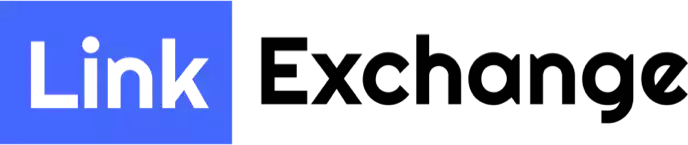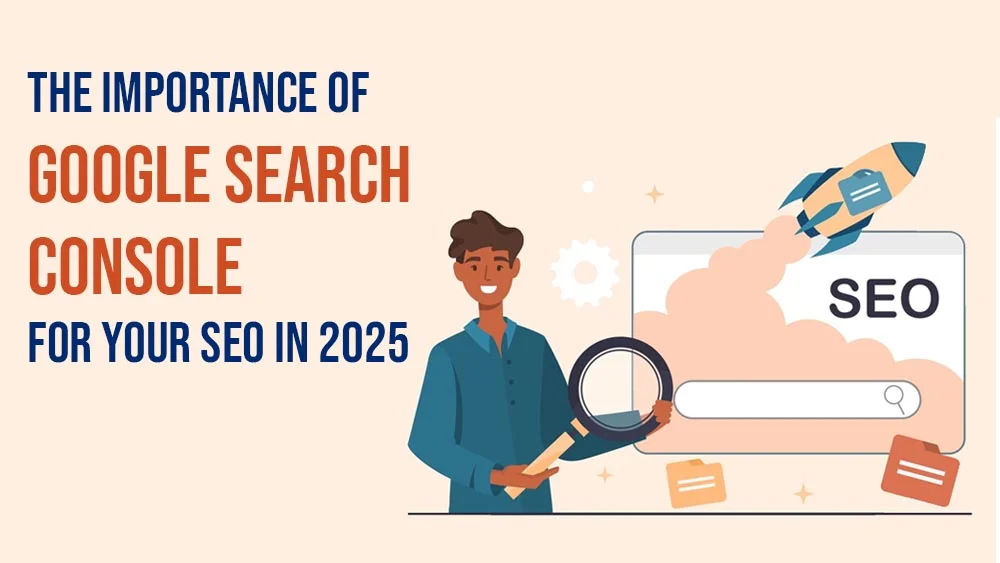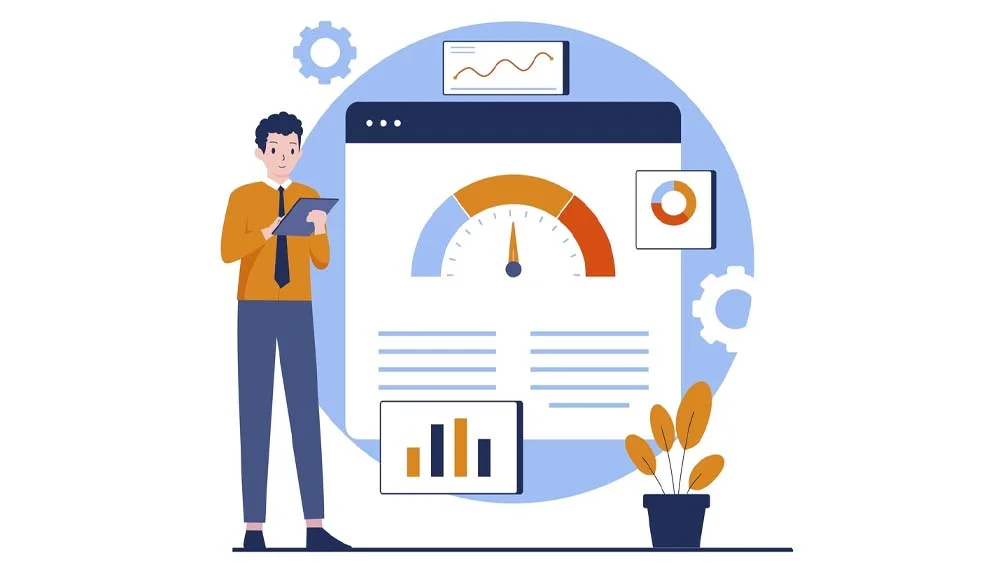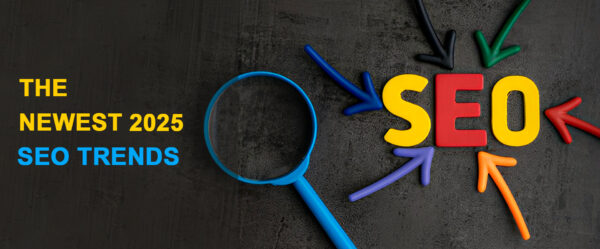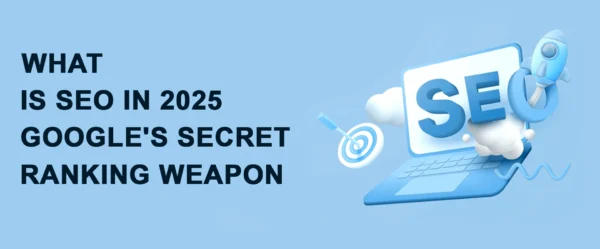SEO is all about optimizing it enough for your website to be successful and have a prominent seat at the front row of the SERPs. In order to succeed with your SEO, you have to have a thorough understanding of the importance of Google Search Console and its role as a vital tool for SEO. The rise of AI tools, automation tools, and other tools is erasing the days of relying on guesswork. This is precisely why I often write about beneficial tools and strategies that can help you achieve better rankings and optimize your SEO efficiently. But what is the role and importance of Google Search Console in SEO? This is exactly what we will discuss in this guide.
A lot of people think that SEO is about researching some keywords and adding some backlinks to your website, and that’s it. However, this is entirely wrong. SEO has more than that. It’s more about understanding how your website is performing in the eyes of search engines and users alike. Think of this optimization process as if you’re navigating a city that is unfamiliar.
It’s like Batman navigating Hell’s Kitchen for a change. I don’t think Daredevil can be matched by Batman, but let’s debate that later. I know a lot of DC fans would hate me for it, but… Anyway, back to the realm of SEO. The whole point of my example was to state that navigating a city that one doesn’t know would need a GPS in hand. And that is exactly the role of Google Search Console here. Want to know more about this topic? Delve deeper with me in order to understand and learn all about it here in this comprehensive guide.
What is Google Search Console? A Brief Overview
So what is Google Search Console (GSC)? GSC, which was formerly known as Google Webmaster Tools, is a free platform that Google designed to help all website owners and marketers monitor and improve their site’s visibility on Google search engine. But what does it do exactly? Let me tell you. This is a tool that serves as your SEO control panel. It offers you a comprehensive suite of reports and tools that give you insights into your website’s health and how you can improve it.
It provides information about the performance of your website and its visibility in search engine results. Let me walk you through a hypothetical example to understand what I am talking about better. Imagine with me that you’ve just launched a new blog post. However, this blog post is not appearing on Google. In this case, you can use the URL inspection tool in Google Search Console to verify the indexing status of the page and request Google to index it if necessary.
Similarly, if your website is suddenly experiencing a drop in ranking or traffic, GSC helps you identify whether this issue is due to a technical error, a penalty, or simply some changes in user behavior. When Google Search Console provides you with crucial insights, it equips you with the necessary tools to promptly address issues and uphold a robust online presence.
Top Features of Google Search Console Every Marketer Should Know
Google Search Console has a lot of features that cater to every aspect of SEO, from monitoring performance to diagnosing technical issues. These features make it one of the most valuable tools in a marketer’s toolkit. Some of its standout offerings and features include:
- Performance Report: Tracks clicks, impressions, and average keyword positions. This allows you to measure your SEO success easily and without having many manual tasks to do.
- URL Inspection Tool: Provides insights into how Google views specific pages and offers options for requesting indexing. This tool will enhance your understanding of Google’s guidelines and requirements.
- Coverage Report: Highlights pages with errors, warnings, and those excluded from Google’s index. This is a crucial feature that allows you to identify all errors that are wrong with your site or blog post.
- Mobile Usability Report: Pinpoints mobile-specific issues such as touch targets being too close or text that’s too small.
- Links Report: Displays websites linking to your content and the anchor texts used.
For example, an e-commerce business can use the Performance Report to identify which product pages are receiving high impressions but low click-through rates (CTR). They can then optimize titles and meta descriptions with engaging hooks to encourage clicks. These actionable insights make GSC an important tool that provides you with many resources that will help you through your continuous improvement journey in optimizing your SEO.
How Google Search Console Helps Monitor Website Performance
One of the primary reasons SEO professionals love Google Search Console is its ability to monitor website performance effectively. But what does “performance” really mean? Performance is all about understanding and learning how your website is performing in search engine result pages (SERPs). Understanding your performance means that you understand how users are engaging with your content and whether or not your target keywords are driving enough traffic for you to rank. The importance of Google Search Console is one that also lies in how it reports the “Google Report” that helps you track those valuable metrics. Through this report, you can analyze key data points such as clicks, impressions, click-through rates (CTR), and average keyword positions.
Let me give you an example to better understand what I mean. Let’s say you notice that a specific page of yours has a high number of impressions but a low CTR. This insight indicates that it’s time to optimize the page’s title tag and meta description. This optimization is necessary to ensure that the content is more compelling and engaging for users.
Moreover, when you execute such a geographical breakdown for your performance, you can then make sure to tailor your content strategy. This involves tailoring your content strategy to resonate with users in specific regions and areas that you typically target with your content. With such data at your fingertips, improving your website’s effectiveness becomes a targeted, data-driven process. Google’s Search Console (GSC) will facilitate this process smoothly.
Boosting Your Website’s Technical SEO with GSC
Technical SEO can feel daunting, with terms like crawl errors, server responses, and canonical tags making it sound overly complex. Fortunately, Google Search Console simplifies this technical side of SEO. It simply makes it accessible even for non-experts. GSC allows you to monitor and resolve technical issues that could otherwise harm or hurt your ranking chances.
Take crawl errors, for example. These occur when Google’s bots are unable to access specific pages on your site. The Coverage Report in GSC highlights such errors. This enables you to promptly address these errors. Similarly, you can use the URL Inspection Tool to scrutinize individual pages for problems such as blocked resources or missing meta tags.
The Role of GSC in Understanding Search Queries
Do you know which keywords are driving traffic to your site? Understanding this is crucial. This will enable you to customize your content to align with the search intent of users. Additionally, Google Search Console makes it way more possible than you think through its Performance Report. This tool provides a detailed breakdown of search queries that lead users to your website, along with, like I mentioned above, metrics like impressions, clicks, and average position.
Let me give you the final example for this guide. Imagine with me that you run a recipe blog and notice that “quick vegetarian dinner ideas” is a top-performing search query. With that being known, you can create more content around similar topics to attract even more traffic. When you align your content strategy with these insights, you don’t just bring in more site visitors for your website, but you also ensure they find exactly what they’re looking for. This alignment is another factor that highlights the importance of Google Search Console. This is due to its ability to help you align your content and strike a balance between user intent and content quality. This will assist you in establishing stronger trust, enhancing your engagement, and promoting repeat visits. These are all factors that will contribute to your site’s long-term SEO success.
Wrapping It Up!
Google Search Console is more than a tool or a free platform. It is a vital ally that will help facilitate your SEO journey. It makes this possible by providing you with a comprehensive database on your website’s performance, user behavior, and technical health. The importance of Google Search Console lies in its ability to enable you to make the right decision regarding the optimization of your site’s pages and overall SEO strategy. This, in turn, will result in improved search rankings and a surge in traffic.
If you wish to take your SEO efforts to the next level and level up, you can start with linkexchange.ai. This is a platform that will help you in enhancing your link-building strategies. With linkexchange.ai, you can connect with high-quality websites for guest posts, link insertions, and collaborations, boosting your domain authority and organic visibility. Start today and let GSC and linkexchange.ai guide you toward SEO success!