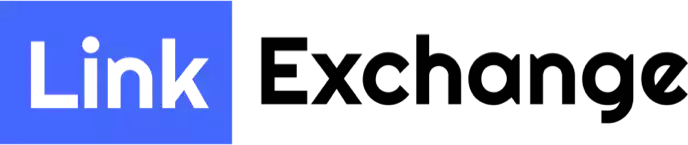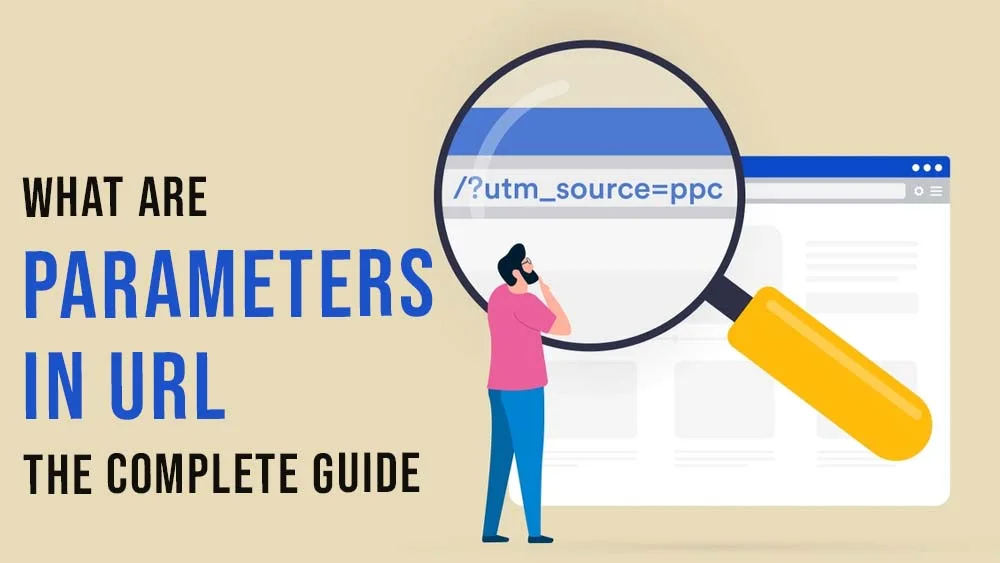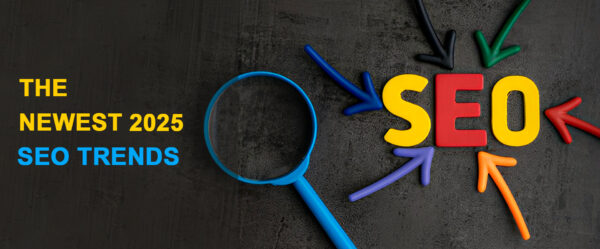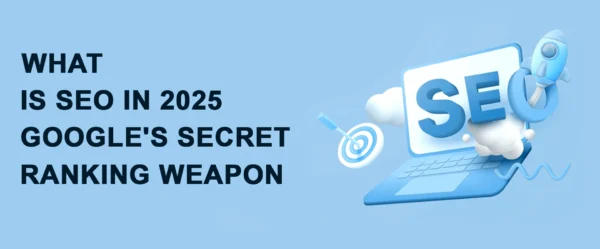Understanding What Are Parameters In URL and Their Importance
You know when you’re surfing the web and you come across extra text at the end of a specific URL? That is what kids these days call URL parameters. Also known as query strings, these parameters are like the strings that help you control your website easily. Demanding that it do or take a specific action. Let me walk you through a hypothetical example. If you’re a pizza lover, you will know that there is a whole culinary art section dedicated to the “art of topping your pizza.” How is that relevant? Bear with me, please. You can add on the pizza you’re ordering as many additions and extras as you want. Noting that you would know the precise amount of add-on that you will ad that will help you pizza taste better and not just ruin its originality.
Did I make you hungry? My apologies. Back to how this could be relevant to URL parameters: These parameters have the potential to significantly improve your SEO. Additionally, it will provide you with many benefits that will help you manage your website efficiently. Like filtering search results, tracking clicks, or even personalizing content just for you. It’s the website’s way of saying, “your order is my command.” However, please note that you shouldn’t get carried away, because sometimes too many toppings can make your pizza a bit messy. That is why you should always understand what URL parameters have to say and how you can utilize them in an efficient and beneficial way. Which is something that we will discuss in this guide and in a depth that you’ve never seen before to cover all that you need to know.
What Are Parameters In URL or Query Strings: A Quick Overview
Here’s the lowdown on URL parameters. When you type a URL into your browser, you’re basically sending a request to a web server, right? Well, those extra bits you sometimes see tagged onto the end of a URL? That’s where the magic happens. These are URL parameters, and they’re like messengers carrying specific instructions from your browser to the server. Imagine you’re ordering a pizza online, and along with the pizza type, you can add instructions like “extra cheese” or “no onions.” That’s kind of how URL parameters work.
They follow a key-value format, sort of like saying “key=instruction.” Once the server gets these parameters, it knows exactly what you’re asking for—whether it’s refining search results, personalizing content, or tracking your clicks. So, next time you see a URL with all those extra characters hanging off the end, just know that it’s not just random jargon; it’s the web’s way of making things happen, all thanks to those trusty URL parameters.
What Are Parameters In URL? Understanding How to Use URL Parameters Efficiently in Detailed Steps
Understanding what parameters are in a URL is something important. However, it is also crucial that you know how to use them. Here is a step-by-step guide on how to use URL parameters in an efficient way.
- Identify Your Needs: Before delving into the world of URL parameters, you need to first determine the exact information or functionality that you wish to provide to the web server. Are you interested in personalizing content, filtering search results, or keeping an eye on user activity?
- Understand the syntax: Following a key-value pair format, URL parameters have a question mark (?) for the first parameter and an ampersand (&) for subsequent ones. For example,?search=banana&type=fruit. In this example, we’re using URL parameters to convey a search query for “banana” and specify that we’re interested in results categorized under “fruit.” It’s like telling the web server, “Hey, I’m searching for bananas, and I am specifying for you that I mean the fruit bananas and not anything else.”
- Encode Special Characters: For example, if your parameter values contain special characters such as spaces or symbols, you need to ensure that they are encoded correctly using URL encoding. For example, you should replace spaces with %20.
- Construct the URL: Once you’ve determined your parameters and their values, append them to the base URL of the webpage you’re accessing. Remember to separate parameters with ampersands (&) and start with a question mark (?) if it’s the first parameter.
- Test Your URL: Before deploying your URL with parameters in a production environment, it’s always a good idea to test it out in your browser’s address bar or through tools like Postman. This helps ensure that your parameters are correctly formatted and convey the intended information to the server.
Additional Steps to Take For Better Implementation and Usage
- Monitor Performance: Keep an eye on how your URL parameters affect the performance and functionality of your web application. Are they improving the user experience, or are there any issues that need addressing? Regular monitoring and adjustments can help optimize efficiency over time.
- Handle Errors Gracefully: Be prepared to handle errors gracefully in case users encounter invalid or missing parameters. Provide clear error messages or fallback options to guide users back on track.
- Document Your Parameters: As your web application evolves, document the purpose and usage of each URL parameter for future reference. This documentation can be invaluable for maintaining and scaling your application.
- Stay Security Conscious: Be mindful of the sensitive data that URL parameters may transmit. Avoid including sensitive information like passwords or user credentials in plain text within URLs to mitigate security risks.
- Review and Iterate: Periodically review your URL parameter usage to identify areas for improvement or optimization. Don’t hesitate to iterate on your approach based on user feedback and evolving requirements.
What Are Parameters In URL? The Difference Between Active and Passive URL Parameters
When you think of it in a non-technical way, active URL parameters are the ones that roll up their sleeves and get things done on a website. They’re like the buttons you click or the drop-down menus you use to filter search results or organize and filter products. Basically, they’re the ones that actively change what you see on the screen based on what you’re asking for. Think of it as the chef customizing your order in a restaurant—you tell them you want extra thyme on your red sauce pasta, and they make it happen.
Passive URL parameters, on the other hand, are more like the silent observers in the background. Much like your introverted yet extroverted friend who observes people and judges them from far away and then comes to you with the final judgement. They’re there to gather information rather than make things happen right away. These parameters might track where you came from, like if you clicked on a link from social media or an email.
So, to put this simply for you, active parameters are the ones doing the heavy lifting to give you a personalized experience, while passive parameters are keeping tabs on what’s happening behind the scenes for analysis and futuristic optimization that gets implemented later on.
What Are Parameters In URL? The Challenges That URL Parameters Impose on Your SEO
URL parameters can become a bit of an SEO headache when they start multiplying. It’s like a magician grabbing too many rabbits out of his hat in a magic show. Yet not in a nice and funny way. Imagine you’re trying to find a specific book in a library, but every time you go down an aisle, it splits into ten more aisles. It’s frustrating, wouldn’t it be? It’s like Cooper crying in frustration when he landed in the tesseract, begging himself to stay in Interstellar.
That is exactly what happens when the URL parameters get out of control. Search engines like Google get confused when they encounter multiple URLs with different parameters but identical content. It’s like trying to navigate a maze with too many twists and turns—you’re bound to get lost.
Duplicate Content and The Challenges They Create
Another challenge arises when parameters create duplicate content issues. Say you have a product page on your website, but each parameter variation generates a new URL with the same content. It’s like dressing up in different costumes but still being the same person underneath—confusing for search engines and users alike.
To tackle these challenges, SEO developers use tools like canonical tags to tell search engines which URL is the primary one. This leads them to cut through the confusion like a knife through room-temperature butter. They also set up rules in robots.txt to tell search engines which parameters to ignore. Something that is similar to telling a nosy neighbor to mind their own business.
So, while URL parameters can add spice to your website’s functionality, too many can turn it into a chaotic circus. Keeping them under control is the key to maintaining your site’s SEO health and avoiding getting lost in the vast and wild realm of search engines.
Final Thoughts!
In the vast web landscape, URL parameters play an efficient role in enhancing websites’ functionalities. However, they are two edges of a sword, playing both hero and villain. They do help foster a better user experience through offering personalized content, but too many can confuse search engines and users alike. Treat them like a delicate recipe that needs proper management and focus to get the best and expected outcome.
These parameters are crucial to maintaining SEO health and user satisfaction. By striking a balance between functionality and simplicity, SEO and web developers can harness the power of URL parameters to enhance websites without losing their way in today’s infinite digital landscape.